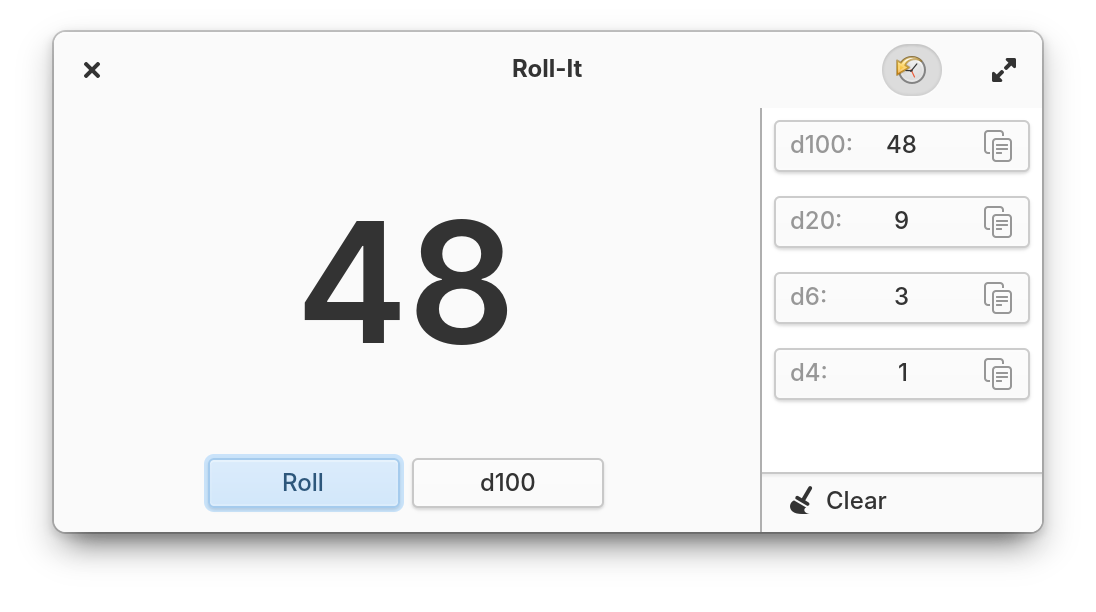
Simply roll a dice
Simulate the results of rolling a die.
Quickly switch between several common die such as d6 or d20, or choose your own number of faces to roll against
Keyboard shortcuts:
- Roll the dice with Ctrl+R or R
- Bring up the dice menu with Ctrl+M or M
- Use Ctrl + Number to select one of the preset option
- Hit Ctrl+0 to select the custom die option and focus the number entry when the menu is visible
- Toggle the roll history pane with Ctrl+H
- Clear roll history with Ctrl+L
This is an update of an older codebase of Chance, which is no longer directed toward elementary OS. Feel free to check it out on flathub!
Get it on AppCenter
Get Roll-It and more on elementary AppCenter, the open, pay-what-you-can app store for indie developers. Every app is open source and has been reviewed and curated by elementary to ensure a native, privacy-respecting, and secure experience.