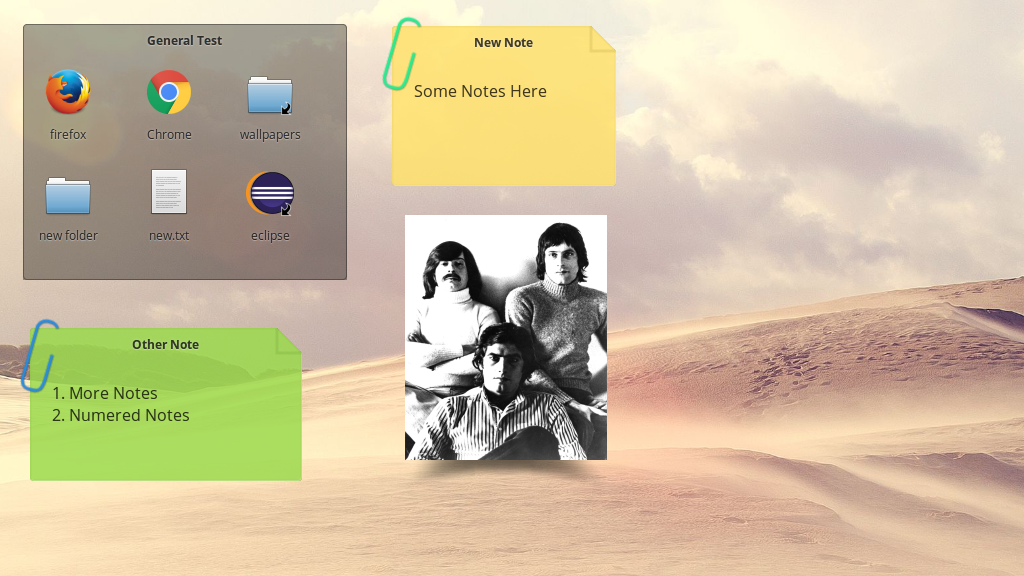
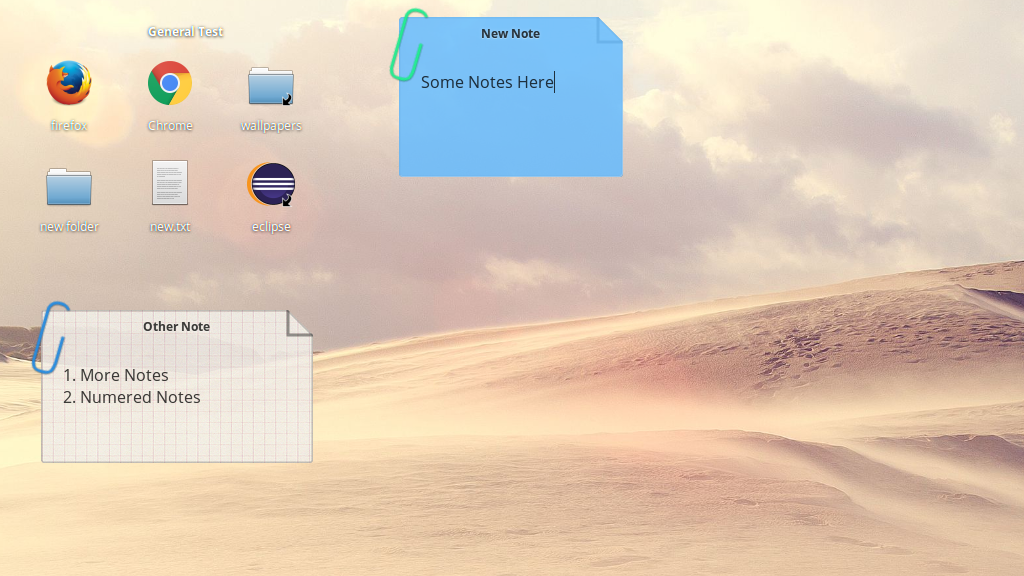
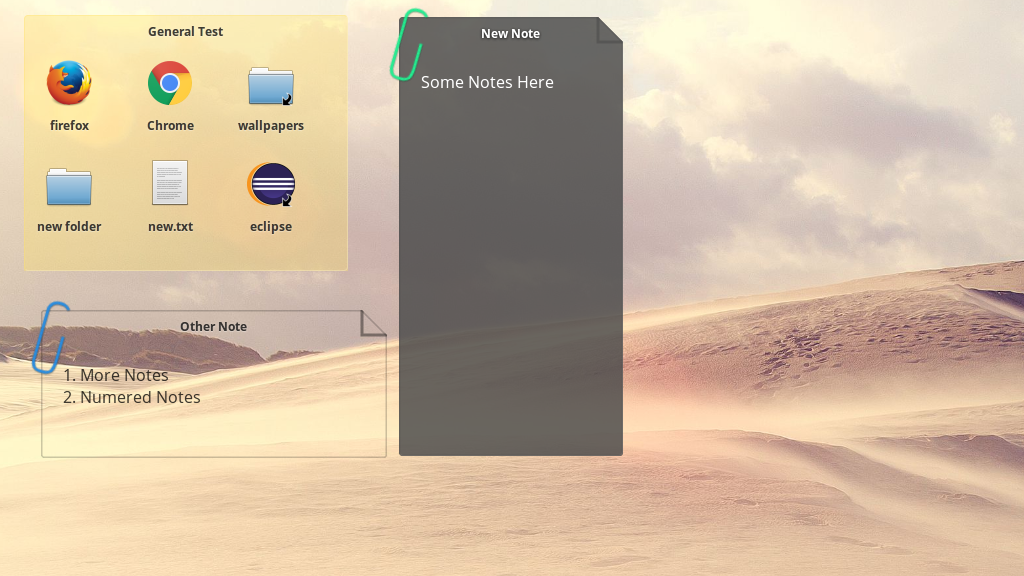
Bring your desktop back to life
Organize your desktop with panels that hold your things.
- Access files, folders and apps from your desktop
- Drop files, folders, links and .desktop launchers inside panels
- Resize, position and color panels
- Display photos and keep notes on your desktop
- Reveal the desktop with ⌘-D
Open it like any other app after installing. Desktop Folder will launch automatically when you next log in.
Get it for $0 on AppCenter
Get Desktop Folder and more on elementary AppCenter, the open, pay-what-you-can app store for indie developers. Every app is open source and has been reviewed and curated by elementary to ensure a native, privacy-respecting, and secure experience.
Note: This app is only available for elementary OS 5.1 Hera. If you’re on elementary OS 6 Odin, it will not appear in AppCenter. You can reach out to the developer and ask that they update it for OS 6.
What's New:
1.1.2 – Jan 2, 2020
1.1.2 release.
- Reorganised Menu
- Double click on photos to open
- Translations Added and Updated
- Minor bugfixing
1.1.0 – Feb 16, 2019
1.1.0 release.
- Free, Grid and Automatic arrangements
- Drag & Drop without Ctrl Key and autodetection
- Transifex translations integration, new translations added
- File Synchronization Threads
- Animations Fx
- Hide/Show Desktop Panel and Icons
- Vertical/Horizontal Icons Arrangement
- Folder Panels with Scrollbars
- Folder/File Info Dialog
- Other minor functionality added
- Minor bugfixing
1.0.10 – Nov 7, 2018
1.0.10 release.
- Change Icon for Files, and SVG selections
- Auto alignment for initial files
- Ubuntu Budgie compatible
- fully update to Gtk+3.22
- Minor bugfixes and stabilization
1.0.8 – Oct 15, 2018
Release: Juno publication.
- Minor bugfix release
- Juno publication release
1.0.7 – Sep 20, 2018
Release: Updated for Elementary Juno and other minor features.
- Change Wallpaper from Desktop right click
- Dutch Translation by @Vistaus
- Improved Russian Translation by @ingumsky
- Updated project for GTK+ 3.22 and Elementary Juno
- Minor Bugfixes are included for this release
1.0.6 – Feb 16, 2018
Release: Italian and minor improvements.
- Italian Translation thanks to andreas-xavier
- Saving settings performance improvements
- Files *~ are ignored now
1.0.5 – Dec 26, 2017
1.0.5 release with great changes!
- Desktop Background & Rename in Place
- Different Notes Status (top, back, normal)
- Buttons to Headers (remove)
- Link Panels to folders
- Photo Scale aspect ratio
- Custom Colors for Panel and Notes
- Menu Redesign And Panel Settings Window
- Restore Windows when Super+D is pressed again
- Resolution Strategy to prevent widgets going off-screen
- Use .desktopnote/.desktopphoto rather than .dfn/.dfp
- Don't allow renaming panels to invalid folder names
- Serbian translation by @pavlepiramida
- Russian translation by @camellan
- Arch building by @GabMus
- A lot of Minor Bugfixing
1.0.2 – Oct 19, 2017
1.0.2 release.
- Drag and Drop to Move/Copy/Link depending on key pressed (none/control/alt|shift)
- Text Shadow and Bold configuration
- Deleting Last Panel bugfixing
- Move panels from body
- DESKTOP window types (workspace movement improvement and others)
- Drag and Drop folders (recursive copy)
- Undo/Redo and others over Text Notes & Menu Redesign
- Lithuanian and French translations
- Minor Bugfixing included with this release