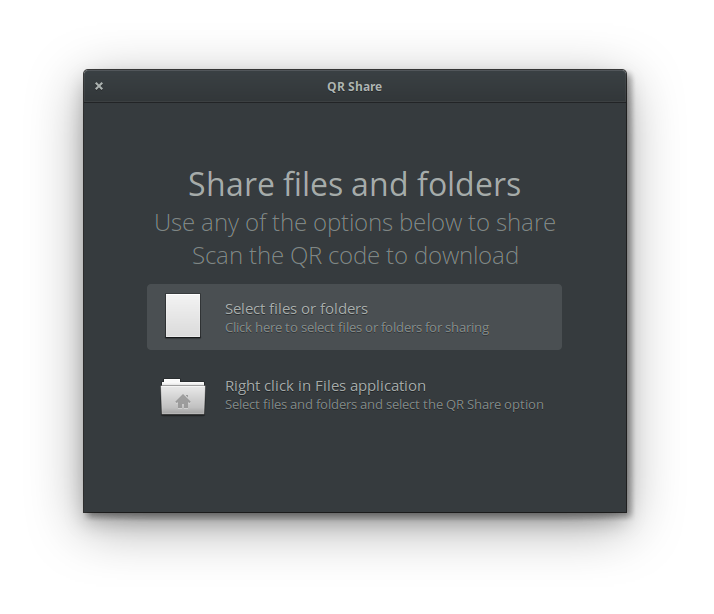

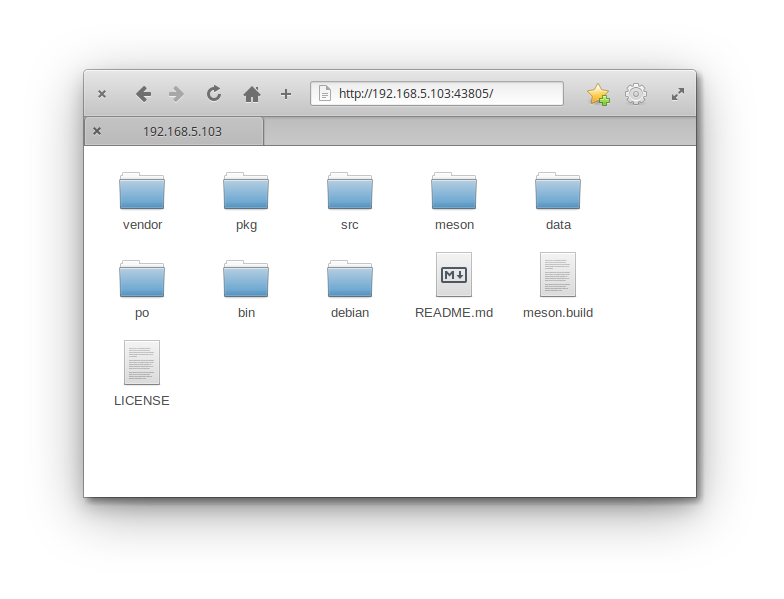
Quick and easy file sharing
Share files and folders as below:
- Open Files application and select files and folders to share
- Right click and select QR Share
- Scan the QR code image or go to the link provided to access the shared files
To stop sharing click the Stop Sharing button
The shared link can be accessed by anyone in the same network using a web browser.
Get it for $0 on AppCenter
Get QR Share and more on elementary AppCenter, the open, pay-what-you-can app store for indie developers. Every app is open source and has been reviewed and curated by elementary to ensure a native, privacy-respecting, and secure experience.
Note: This app is only available for elementary OS Loki. If you’re on elementary OS 5.1 Hera or newer, it will not appear in AppCenter. You can reach out to the developer and ask that they update it for Hera.
What's New:
1.1.0 – Jan 9, 2018
- List files and directories sorted by name in alphabetical order
- Direct download/stream when a single file is shared
- Bug fixes