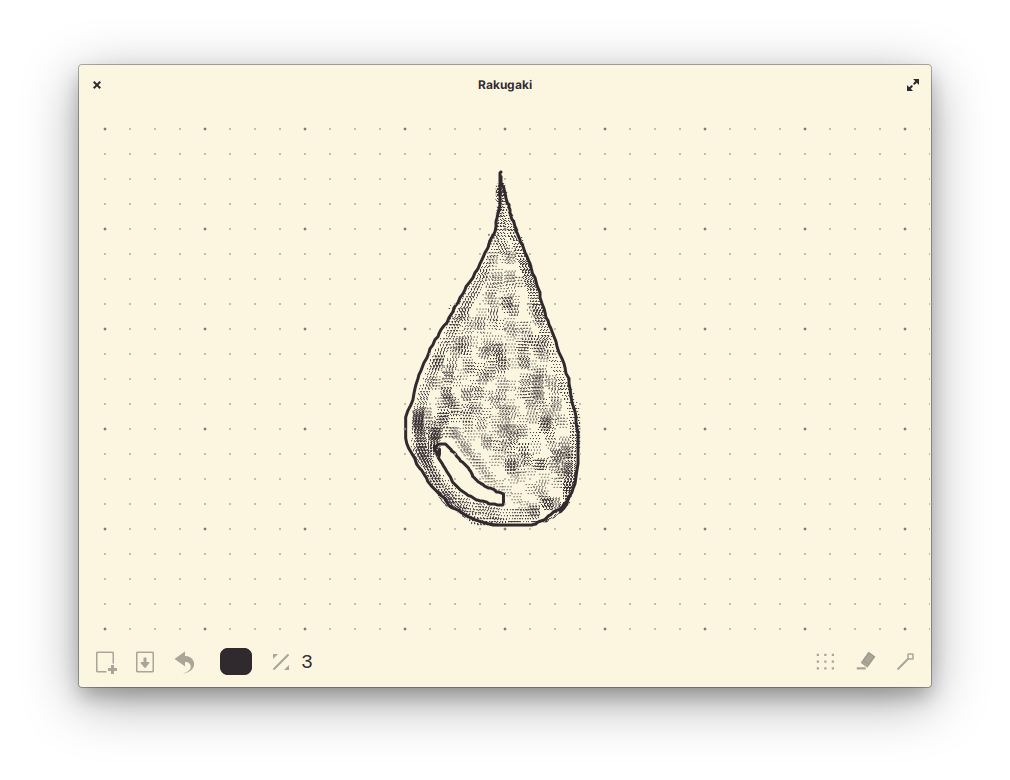
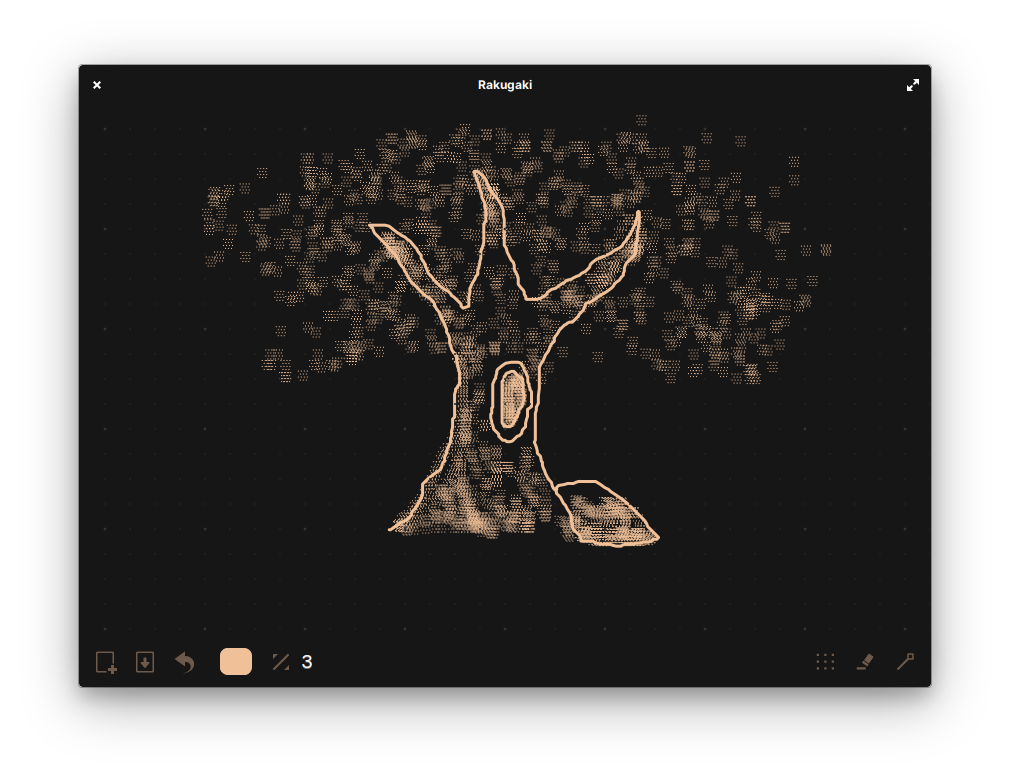
Want to just draw, sketch or doodle? This is the tool for you.
Draw to your heart's content with this simple, no-friction, no excessive chrome, pad.
- Use half-toned strokes with Ctrl + 1
- Quit anytime with the shortcut Ctrl + Q
- Undo with the shortcut Ctrl + Z
- Change line thickness by +5 or -5 with the respective shortcuts Ctrl + ) and Ctrl + (
- Change the UI colors by using the special Ecosystem SVGs
Get it for $5 on AppCenter
Get Rakugaki and more on elementary AppCenter, the open, pay-what-you-can app store for indie developers. Every app is open source and has been reviewed and curated by elementary to ensure a native, privacy-respecting, and secure experience.
Note: This app is only available for elementary OS 5.1 Hera. If you’re on elementary OS 6 Odin, it will not appear in AppCenter. You can reach out to the developer and ask that they update it for OS 6.
What's New:
1.0.5 – Feb 2, 2020
Release: Asa
- Fixed: Line smoothing.
- Fixed: Halftone.
1.0.4 – Jan 31, 2020
Release: Ongaku
- Added: Eraser function
- Fixed: Grid should be a guide, so it is top-most.
- And other small changes.
1.0.3 – Jan 17, 2020
Release: Yoru
- Fixed: Minor backend fixes
1.0.2 – Jan 10, 2020
Release: Hikaru
- Added: Half-tone drawing
- Fixed: Saving images with background
1.0.0 – Jan 10, 2020
Release: Yomikaki
- First stable release.