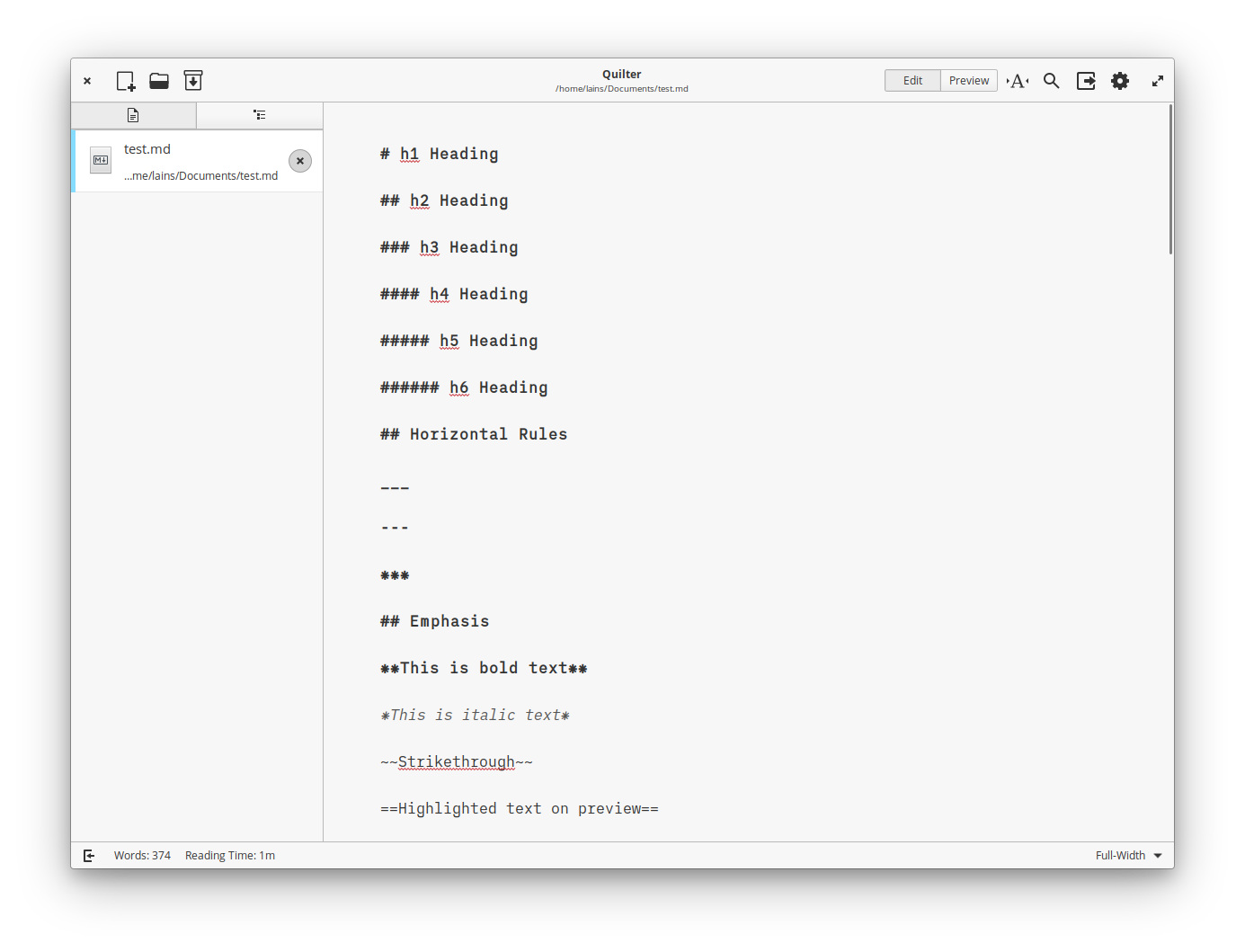
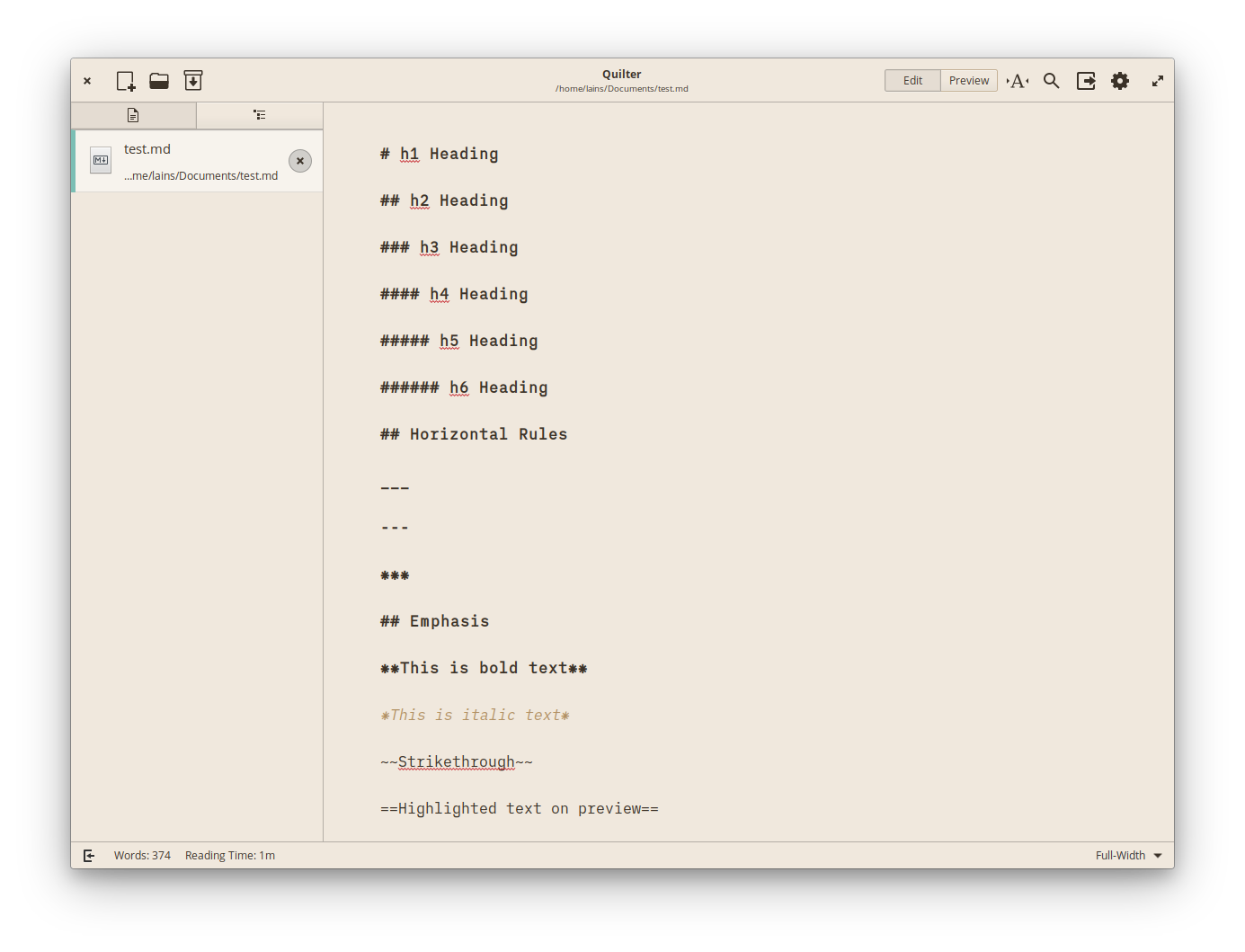
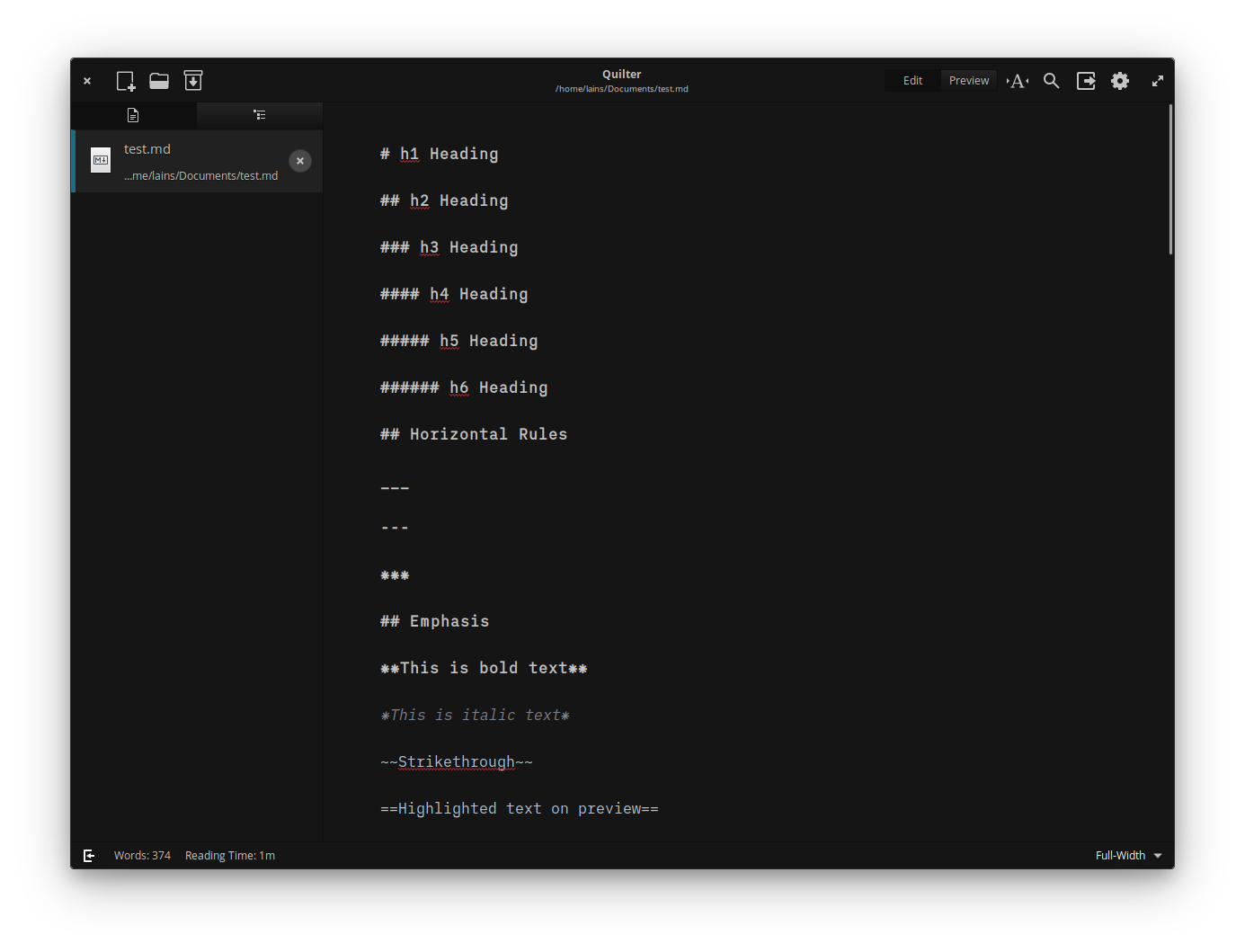
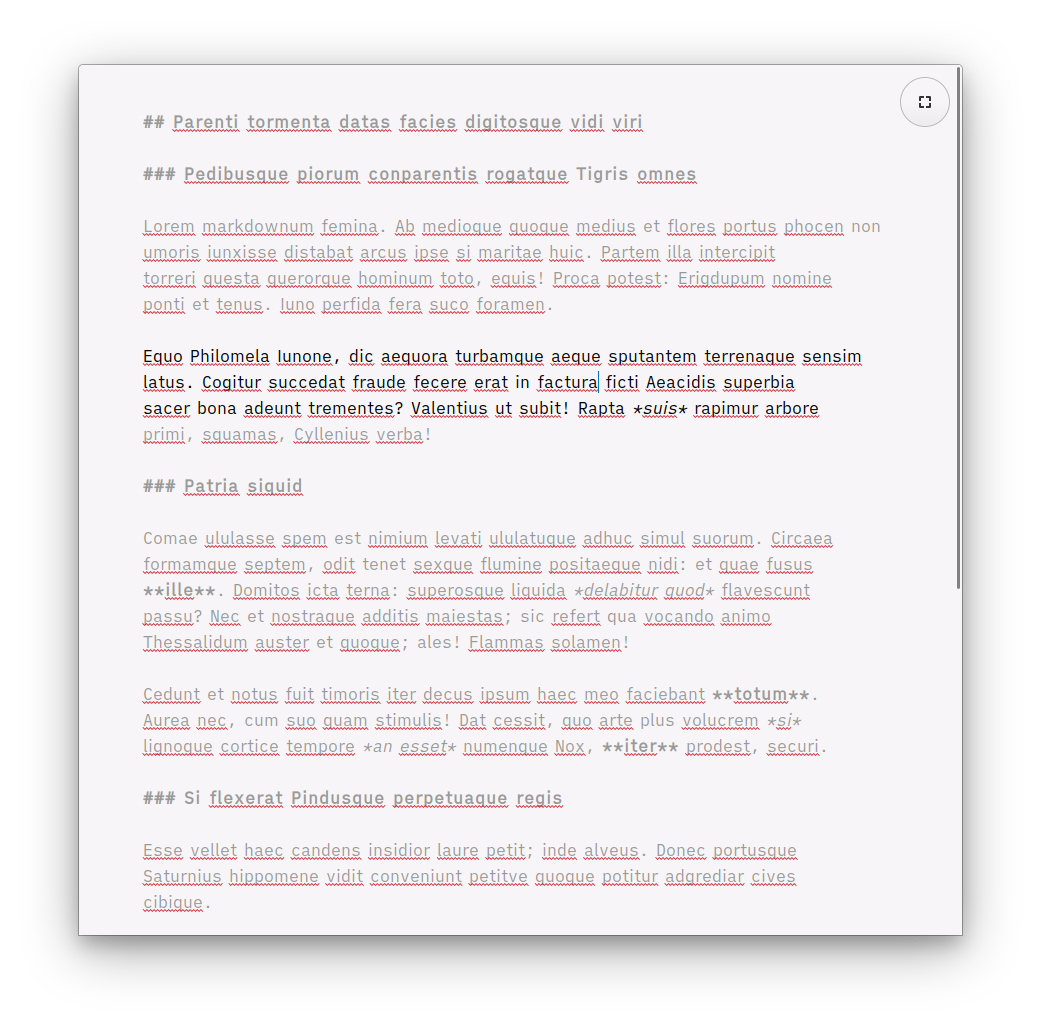
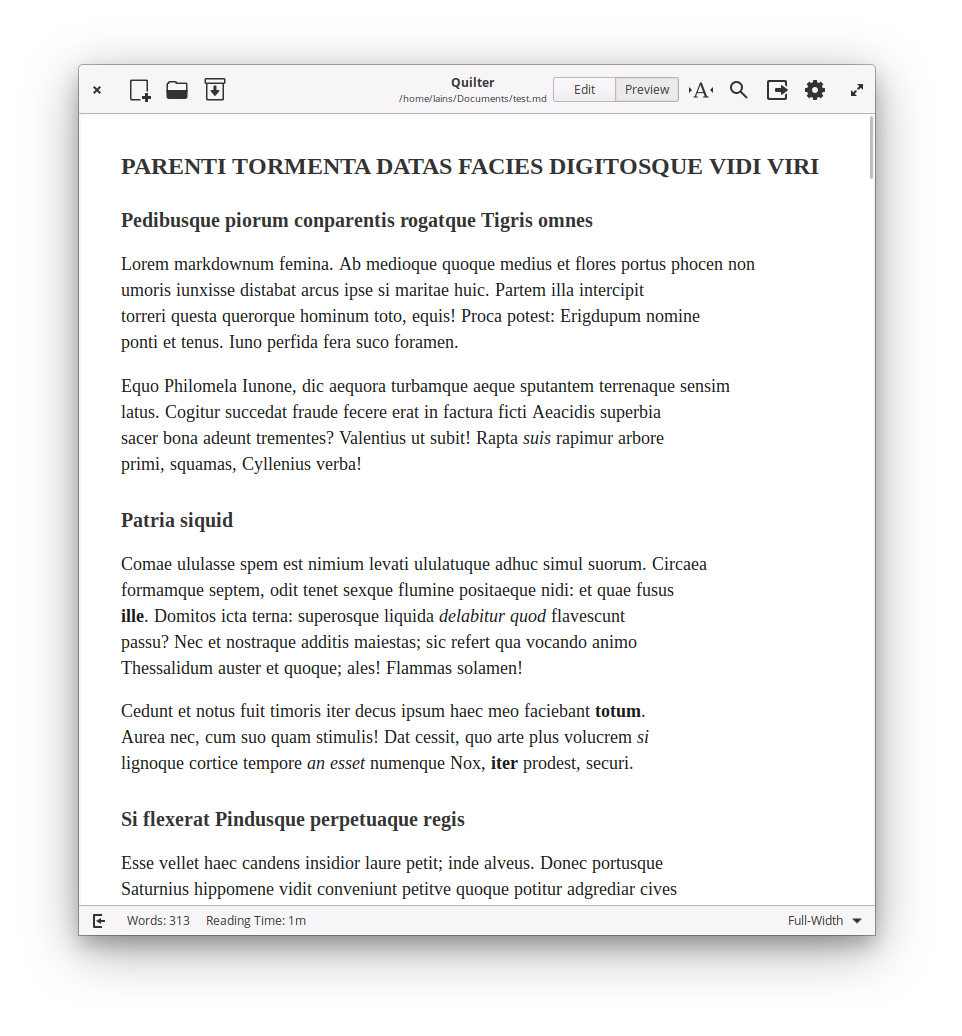
Focus on your writing
Focus on your writing and write beautiful solid stories with the Focus Mode in tow in this Markdown editor
- Work on a story, one file displayed at a time, many files sidebar'd.
- Save your documents anywhere, even on existing files.
- Preview your story in the Preview Mode.
- Configure whether to have Focus Mode or not.
- Configure whether to have Dark Mode or not.
- Configure whether to have Sepia Mode or not.
- Fullscreen your writing area with F11.
- Search anytime with the shortcut Ctrl + F
- Quit anytime with the shortcut Ctrl + Q
Get it for $10 on AppCenter
Get Quilter and more on elementary AppCenter, the open, pay-what-you-can app store for indie developers. Every app is open source and has been reviewed and curated by elementary to ensure a native, privacy-respecting, and secure experience.
Note: This app is only available for elementary OS 5.1 Hera. If you’re on elementary OS 6 Odin, it will not appear in AppCenter. You can reach out to the developer and ask that they update it for OS 6.
What's New:
2.5.1 – Aug 28, 2020
Release: Power Up Two
- Urgent Fix: Major error crashing the app while in Preview.
2.5.0 – Jul 24, 2020
Release: Power Up
- Fix: Many file operation fixes both in backend and in UI.
2.2.4 – Apr 24, 2020
Release: Just What You Needed
- Added: Markdown support for Checkboxes and Highlighted text, as well as subscript and superscript.
- Fix: Preview View backend fixed to enable footnotes and some other Markdown goodies, because before they'd not appear.
2.2.3 – Apr 17, 2020
Release: Spring Cleaned
- Small Fix: Preview View titles shouldn't look smushed.
- Small Fix: Improved Sidebar pane and View switchers contrast in Dark Mode.
2.2.2 – Apr 3, 2020
Release: Small Fixes
- Small Fix: Added focus-full styling so that when focused and not half-width, the styling doesn't look bugged.
2.2.1 – Apr 3, 2020
Release: Small Fixes
- General small fixes to deliver the best Quilter can be.
2.2.0 – Mar 27, 2020
Release: Mysterious Mermaid
- Added: Mermaid.js integration for graphing purposes.
2.1.3 – Mar 20, 2020
Release: New Horizons
- Fixed: Can now move the window when in Focus Mode by holding mouse right-click on the "Exit Focus Mode" button
- Removed: Moon mode due to legacy
2.1.2 – Mar 13, 2020
Release: Calm Composing
- Fixed: Would not prompt to save files which were modified on changing between them
- Fixed: Version info accessible on Terminal
- Added: New UI for when Focus Mode is active
2.1.1 – Feb 14, 2020
Release: Swift Scenes
- Fixed: Would duplicate files when open in the sidebar
- Fixed: If the sidebar was empty and Quilter was reopened, last file contents would still appear
2.1.0 – Jan 17, 2020
Release: Beautiful Backend
- Fixed: Minor backend port
- Added: Translations
2.0.6 – Jan 10, 2020
Release: Fixes Galore
- Added: LaTeX support with $$…$$
- Fixed: _
2.0.5 – Dec 27, 2019
Release: Fixes Galore
- Changed: Syntax for local file/image is now /folder/(image.png/file.md) (:image/:file)
- Fixed: Changed tooltips to include keybinds if they have it.
- Fixed: When removing a file from the Sidebar, move to the next one immediately.
- Fixed: Local image syntax actually provides the image you wanted to appear.
- Fixed: Minor styling fixes.
2.0.4 – Dec 20, 2019
Release: Minority Report
- Added: Instead of a Remove All Button, an individual Remove button for each file.
- Added: New Outline icon, better reflects what Outline is.
- Added: Helpful tooltip for operation of Replace button.
- Added: Sync scroll of Edit view to Preview when in Half-Width Layout. (Note: Won't sync Preview scroll to Edit View.)
- Fixed: Changed tooltip on search button to fit HIG.
2.0.3 – Nov 7, 2019
Release: Kling Klang
- Fixed: Outline tab shouldn't make the sidebar grow in size anymore.
- Fixed: A rogue file in your Home folder shouldn't happen anymore.
2.0.2 – Nov 7, 2019
Release: Let's Make It Whirr
- Fixed: Save As for a file will update the UI accordingly after usage.
- Fixed: Outline tab is cleaned when pressing the Remove All Files button.
- Fixed: File names of deleted files are not reused.
- Fixed: Reading Time is properly reset when pressing the Remove All Files button.
- Fixed: Reading Time is properly updated as text is typed.
2.0.1 – Sep 30, 2019
Release: Minimal Maximize Madness
- Fixed: Maximization problems in certain setups.
2.0.0 – Aug 30, 2019
Release: Layout Lambada
- Added: New Layout; Half-Width, check it out by changing layouts on the statusbar.