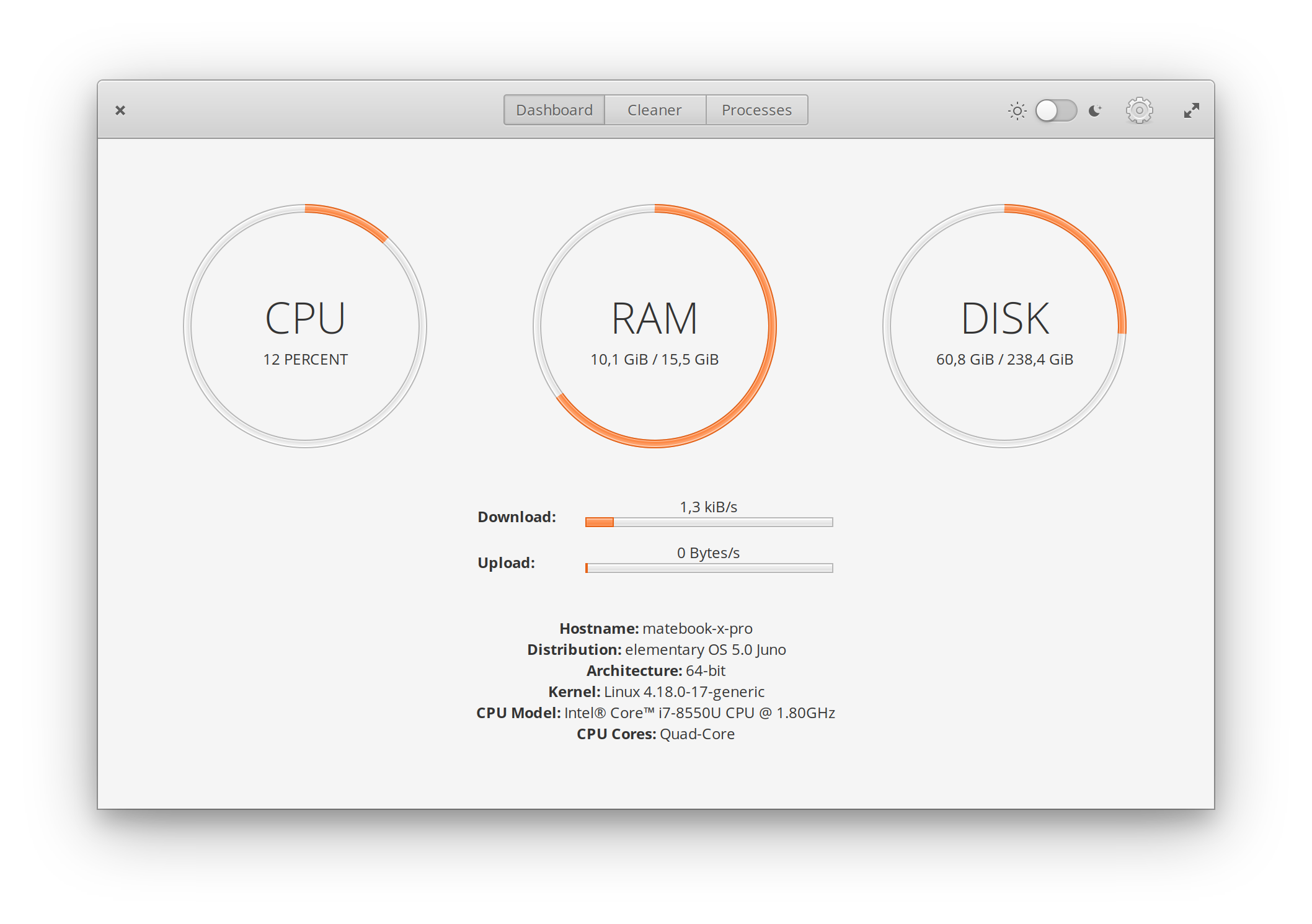
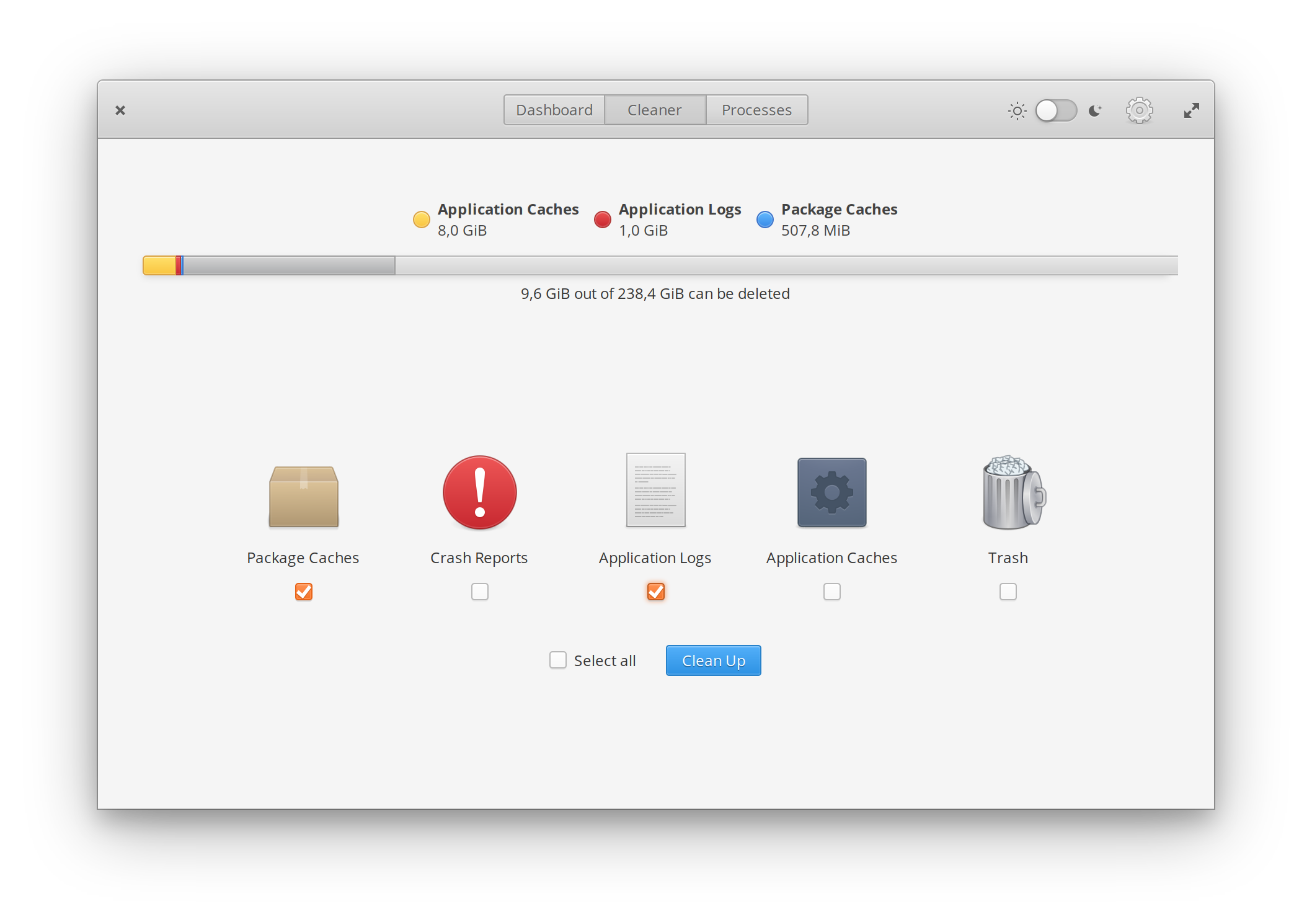
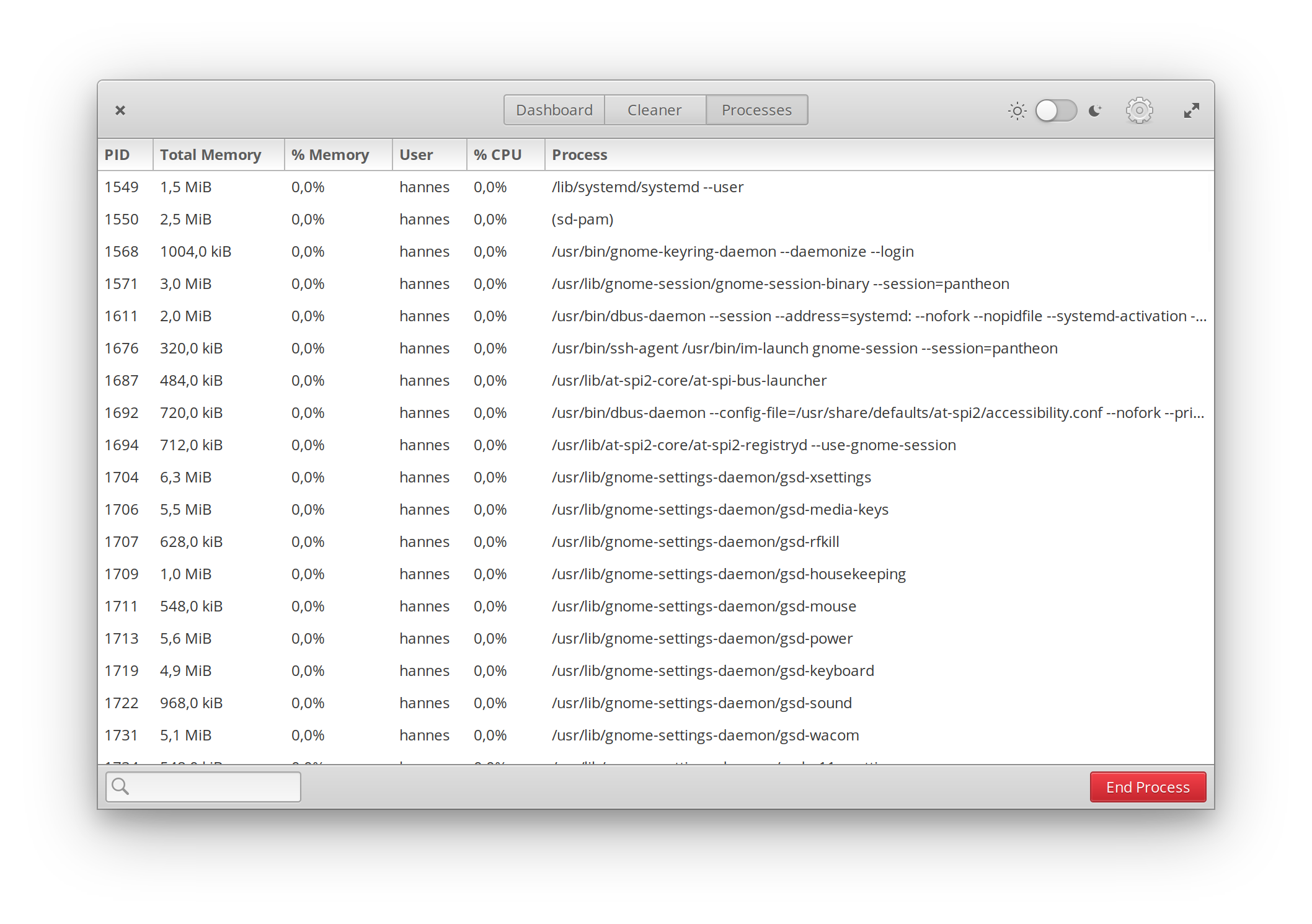
Clean up your system
Find out what's eating up your system resources and delete unnecessary files from your disk.
Get it for $5 on AppCenter
Get Optimizer and more on elementary AppCenter, the open, pay-what-you-can app store for indie developers. Every app is open source and has been reviewed and curated by elementary to ensure a native, privacy-respecting, and secure experience.
Note: This app is only available for elementary OS 5.1 Hera. If you’re on elementary OS 6 Odin, it will not appear in AppCenter. You can reach out to the developer and ask that they update it for OS 6.
What's New:
1.2.1 – Apr 23, 2019
- Russian translations thanks to @tim77
- Updated Dutch translations
1.2.0 – Apr 23, 2019
Visualize the files that can be deleted
- A new visualizer of the files that can be deleted in the system cleaner
- You won't get asked if you want to continue when the selected directories are already empty
- You can now "Select All" items in the system cleaner
- The column sizes in the processes overview are adjusted automatically
- A new dark mode
- The "Clean Up" button gets deactivated when it is already in progress, so you don't accidentally hit it twice
- Spanish translations thanks to @SrGMC
- Lithuanian translations thanks to @welaq
- Dutch translations thanks to @Vistaus
1.1.0 – Mar 12, 2019
Get a detailed overview of the deleted files
- Calculating the size of the deleted files
- Showing a detailed list of those files
- The circular progress bars will now get inactive when the window loses focus
- Fix a bug where the window is too large when using French translations
- Fixes for French translations
1.0.1 – Mar 6, 2019
French translations thanks to @NathanBnm
1.0.0 – Mar 3, 2019
Initial release