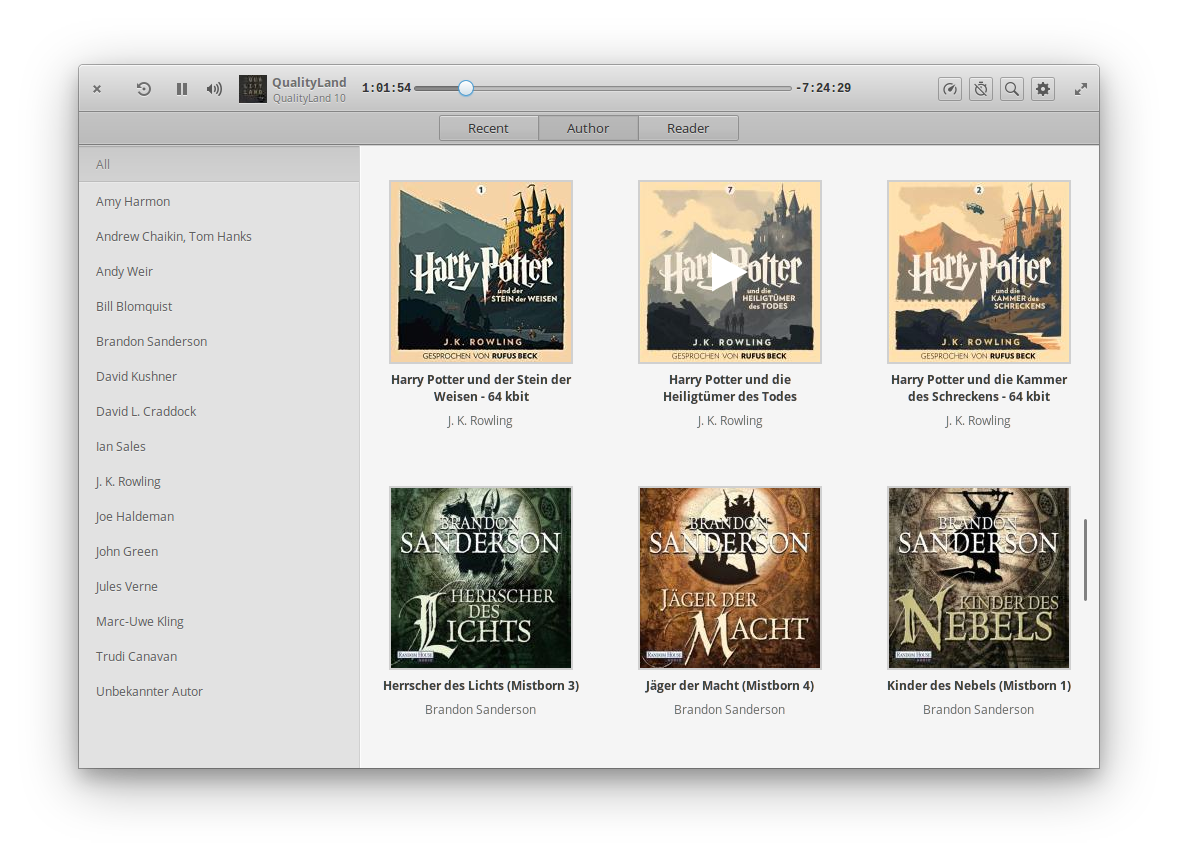
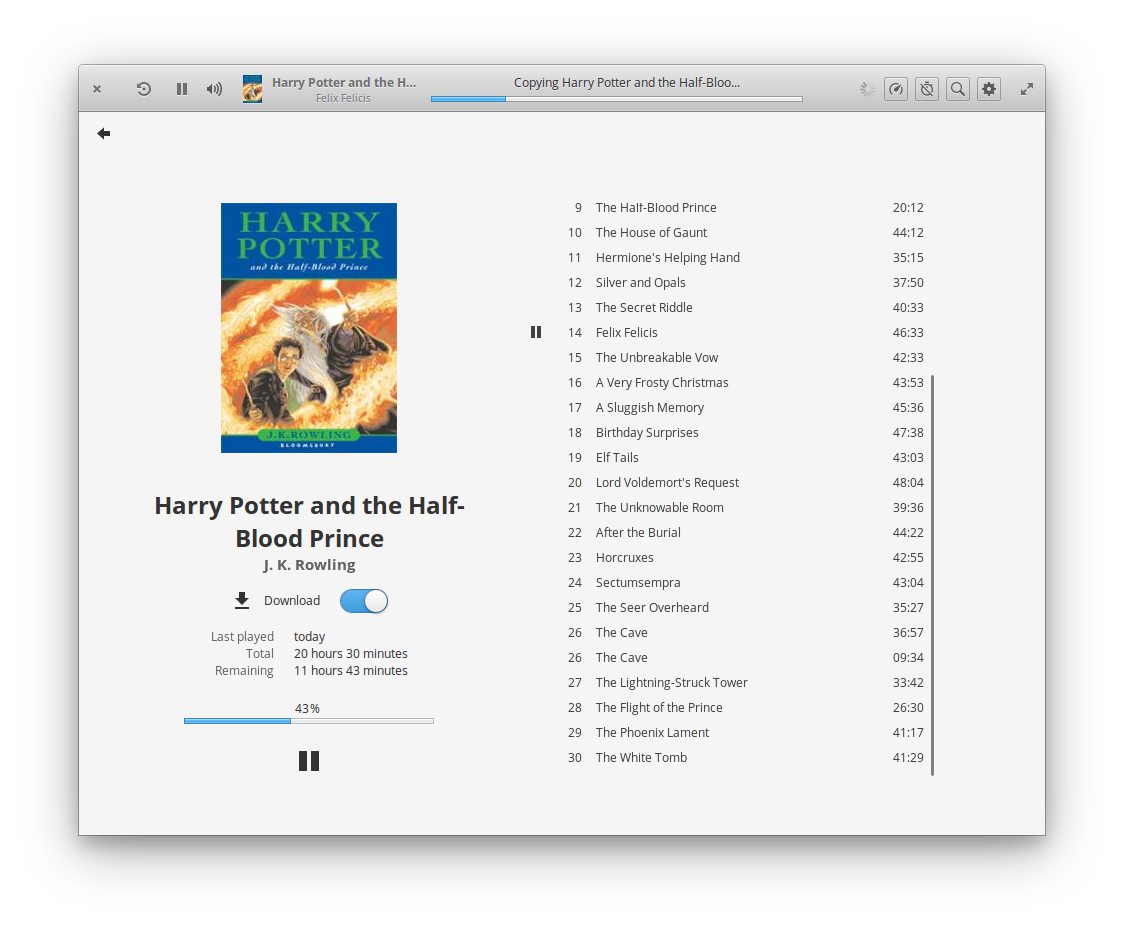
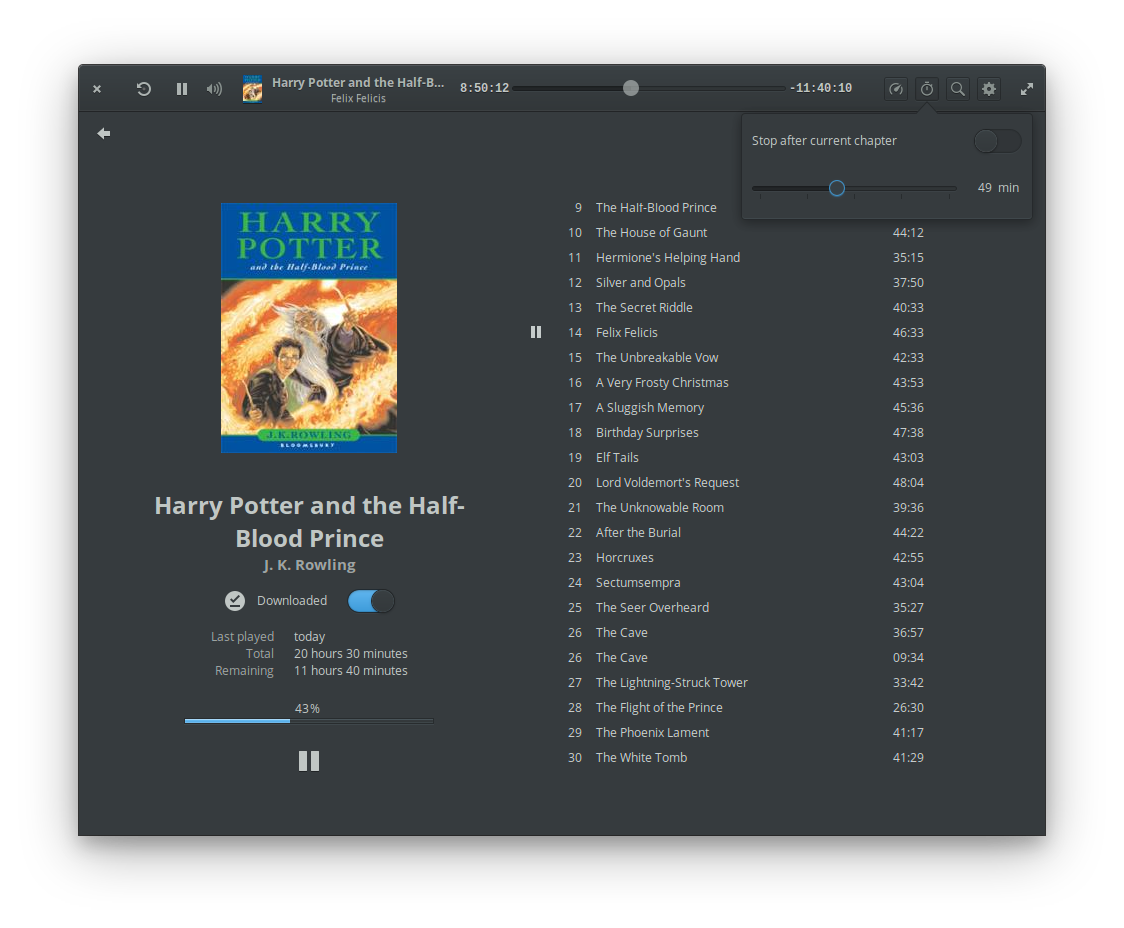
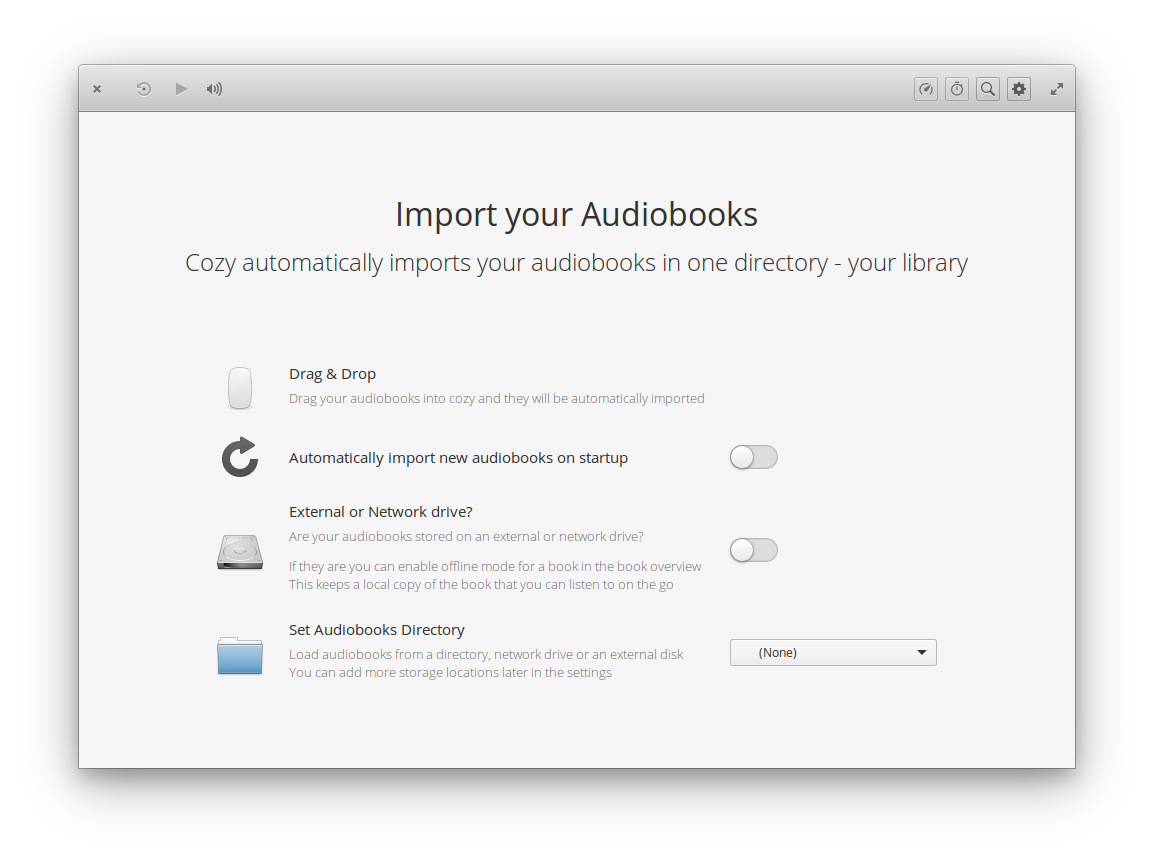
A modern audio book player
You like audio books? Then lets get cozy!
Cozy is a modern audio book player. Here are some of the current features:
- Import all your audiobooks into cozy to browse them comfortably
- Listen to your DRM free mp3, m4a (aac, ALAC, …), flac, ogg and wav audio books
- Remembers your playback position
- Sleep timer!
- Playback speed control for each book individually
- Search your library
- Multiple storage location support
- Offline Mode! This allows you to keep an audiobook on your internal storage if you store your audiobooks on an external or network drive. Perfect to listen to on the go!
- Drag and Drop to import new audiobooks
- Sort your audio books by author, reader and name
Get it for $2 on AppCenter
Get Cozy and more on elementary AppCenter, the open, pay-what-you-can app store for indie developers. Every app is open source and has been reviewed and curated by elementary to ensure a native, privacy-respecting, and secure experience.
Note: This app is only available for elementary OS 5.1 Hera. If you’re on elementary OS 6 Odin, it will not appear in AppCenter. You can reach out to the developer and ask that they update it for OS 6.
What's New:
0.6.12 – Jan 15, 2020
- Support for opus files
- Better support for ogg cover art
- Swedish translation
0.6.11 – Jan 6, 2020
- Fix: some valid media files were not detected
- Updated translations
- Other small fixes
0.6.10 – Dec 20, 2019
- Support for python 3.8. Cheers to emmaliddell
- Updated translations
- Fixes in the titlebar
- Fix: show navigation bar when searching from book overview
- Other small fixes
0.6.9 – Oct 18, 2019
- Cozy features a new icon! Cheers to Fatih20
- App information is now translated! Cheers to NathanBnm
- Updated translations
- Fix: Sometimes the app name was not correctly displayed
0.6.8 – Sep 8, 2019
- Cozy features a new icon! Cheers to Fatih20
- App information is now translated! Cheers to NathanBnm
- Updated translations
- Fix: Sometimes the app name was not correctly displayed
0.6.7 – Jan 12, 2019
- Fix: Cozy crashed on startup when prefering cover image files over embedded album art
0.6.6 – Jan 12, 2019
- Fix: Cozy crashed on startup when prefering cover image files over embedded album art
0.6.5 – Nov 30, 2018
- Fixed startup crash on elemntary OS 5.0 Juno
0.6.4 – Oct 24, 2018
- Support for elemntary OS 5.0 Juno
- Fixed a bug which prevented cozy from automatically playing the next chapter
- Updated translations
0.6.1b – Oct 10, 2018
- Fixed a bug which prevented cozy from automatically playing the next chapter
0.6.1 – Sep 7, 2018
- Improved artwork image quality
- The book overview now supports multiple disks in audiobooks
- The file not found window will only open when the file is on the internal drive
- Fixed a typo
- Support for elemntary OS 5.0
- Updated translations
0.6.0 – Jun 12, 2018
- Offline Mode! If your audiobooks are on an external or network drive, you can switch the download button to keep a local cached copy of the book to listen to on the go. To enable this feature you have to set your storage location to external in the settings.
- Detect online/offline storage devices
- Option to hide unavailable books
- Support for wav files
- Support for audio files that have no tags at all
- You can mark books as read using the right click menu
- New setting: Prefer cover image file over embedded covers
- Redesigned Sleep Timer
- More Sleep Timer: You can now stop the playback after the current chapter
- And even more: Fadeout on timer end (in settings)
- Redesigned hello screen and settings
- Fixed bug where cozy would not start on GTK older than 3.22
- If no author field is present, the reader field will be used as author. This requires a force reimport (settings) on already imported books.
- Optimizations under the hood