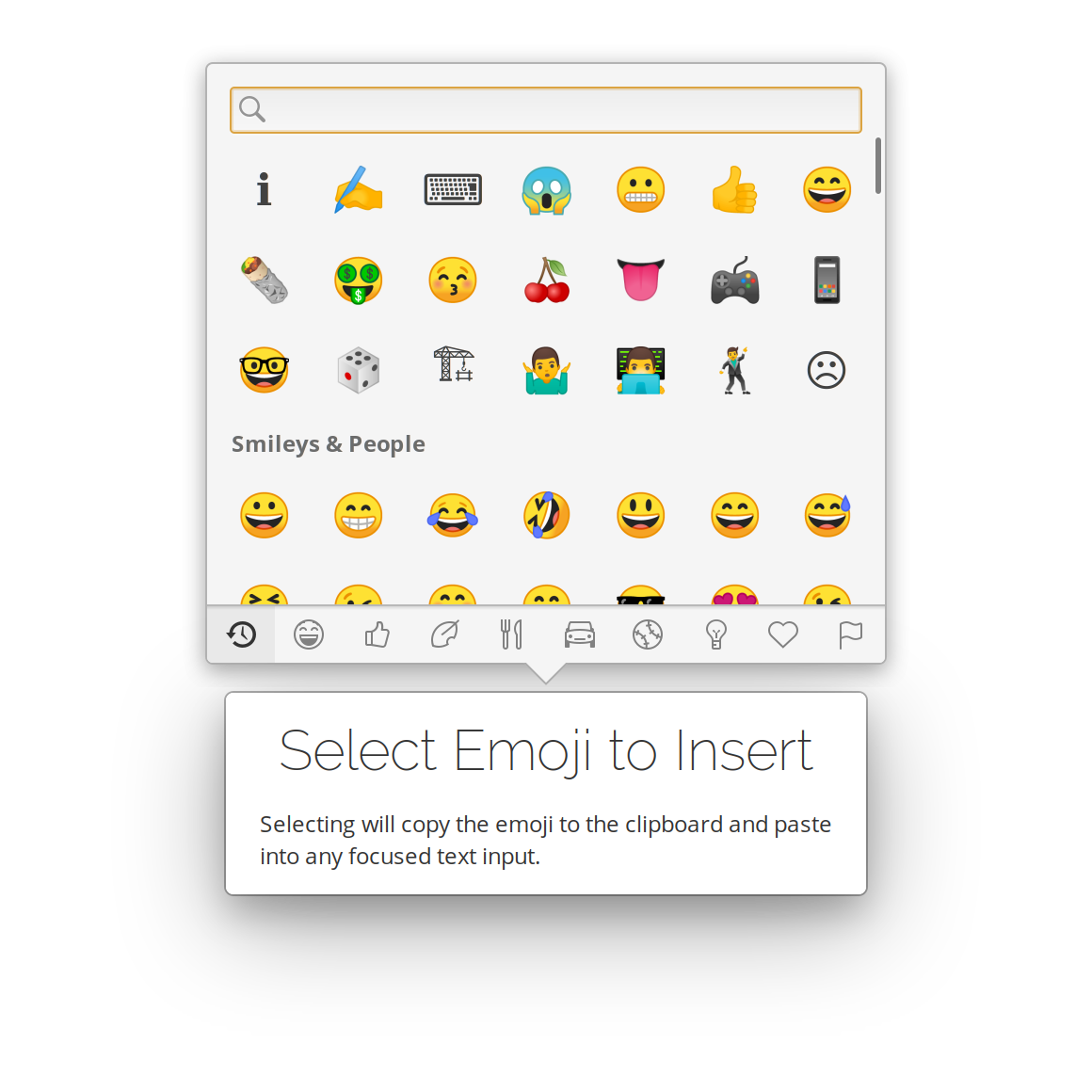
Insert emoji anywhere 🎉
Quickly insert emoji anywhere you can paste text, including non-native apps. Hit ⌘+E to open the emoji picker, choose the emoji you want, and it’s instantly copied and pasted into any focused text input. 👍
Not feeling the default keyboard shortcut? Head to System Settings → Keyboard → Shortcuts → Custom to set it to anything you’d like. 😀️
Get it for $2 on AppCenter
Get Ideogram and more on elementary AppCenter, the open, pay-what-you-can app store for indie developers. Every app is open source and has been reviewed and curated by elementary to ensure a native, privacy-respecting, and secure experience.
Note: This app is only available for elementary OS 5.1 Hera. If you’re on elementary OS 6 Odin, it will not appear in AppCenter. You can reach out to the developer and ask that they update it for OS 6.
What's New:
1.3.3 – Feb 25, 2020
Refreshed icons thanks to Micah Ilbery
1.3.2 – Feb 17, 2020
Fix .desktop translation error
1.3.1 – Feb 17, 2020
Translation updates
- Danish translations thanks to Rasmus Lindegaard
- Polish translations thanks to Michał Nowakowski
1.3.0 – Nov 6, 2019
Code cleanup
- Fixed GTK_CSD issue on other OSes
- Improved code style
Translation updates
- Dutch translations thanks to Heimen Stoffels
- Italian translations thanks to Mirko Brombin
- Galacian translations thanks to @riesp
1.2.2 – Jan 28, 2019
¡Hola! Spanish translations thanks to Alain (@alainm23)
1.2.1 – Jan 27, 2019
Bonjour! French translations thanks to @NathanBnm
1.2.0 – Jan 25, 2019
Ideogram is now translatable.
1.1.4 – Jan 4, 2019
Happy new year! This release contains AppData fixes.
1.1.3 – Nov 16, 2018
More reliable styling
1.1.2 – Nov 14, 2018
ℹ More descriptive in-app copy and a yellow accent color.
1.0.1 – Oct 20, 2018
⌨ Set a default keyboard shortcut (⌘+E).
1.0.0 – Oct 18, 2018
🎉 Initial release for AppCenter