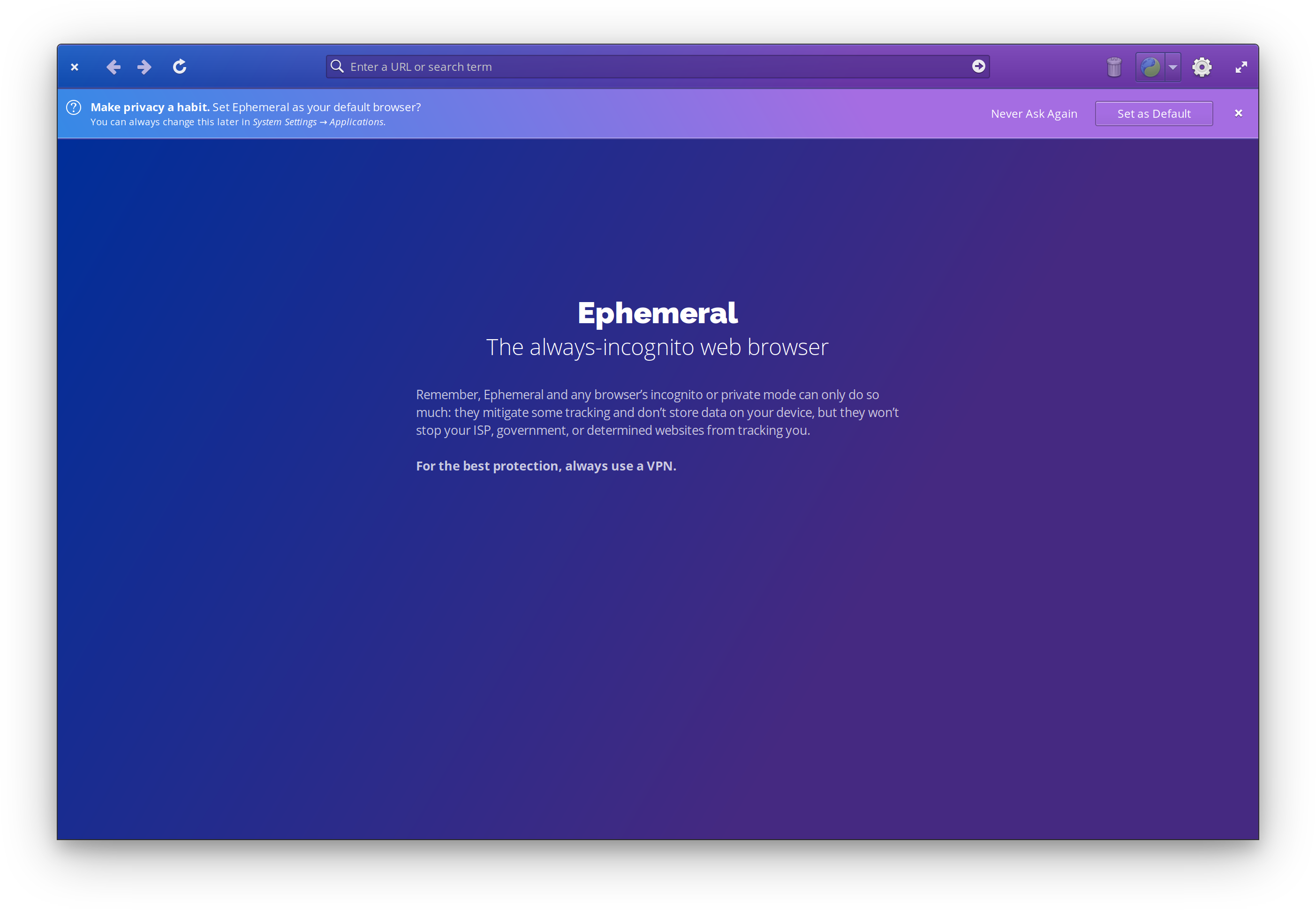
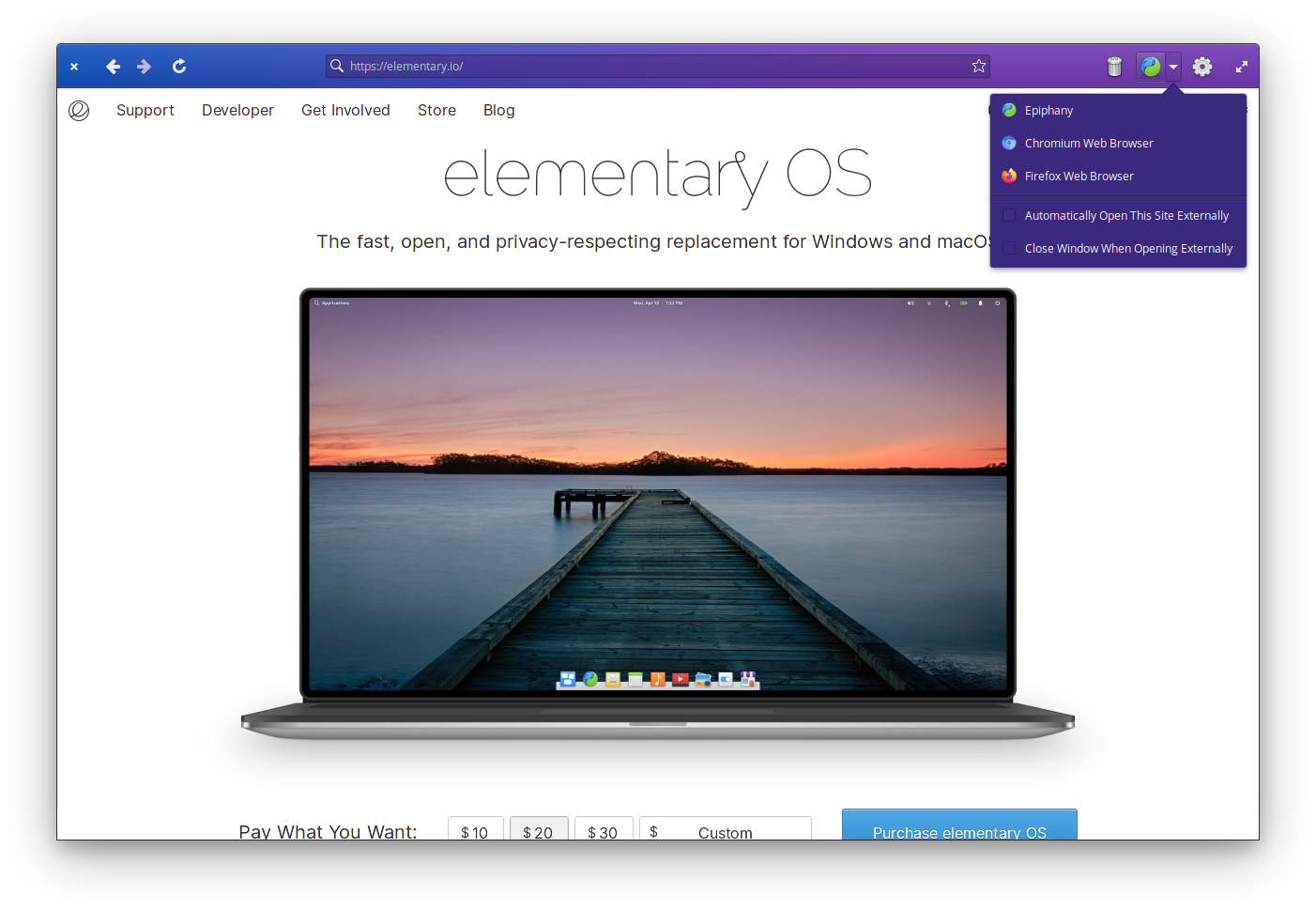
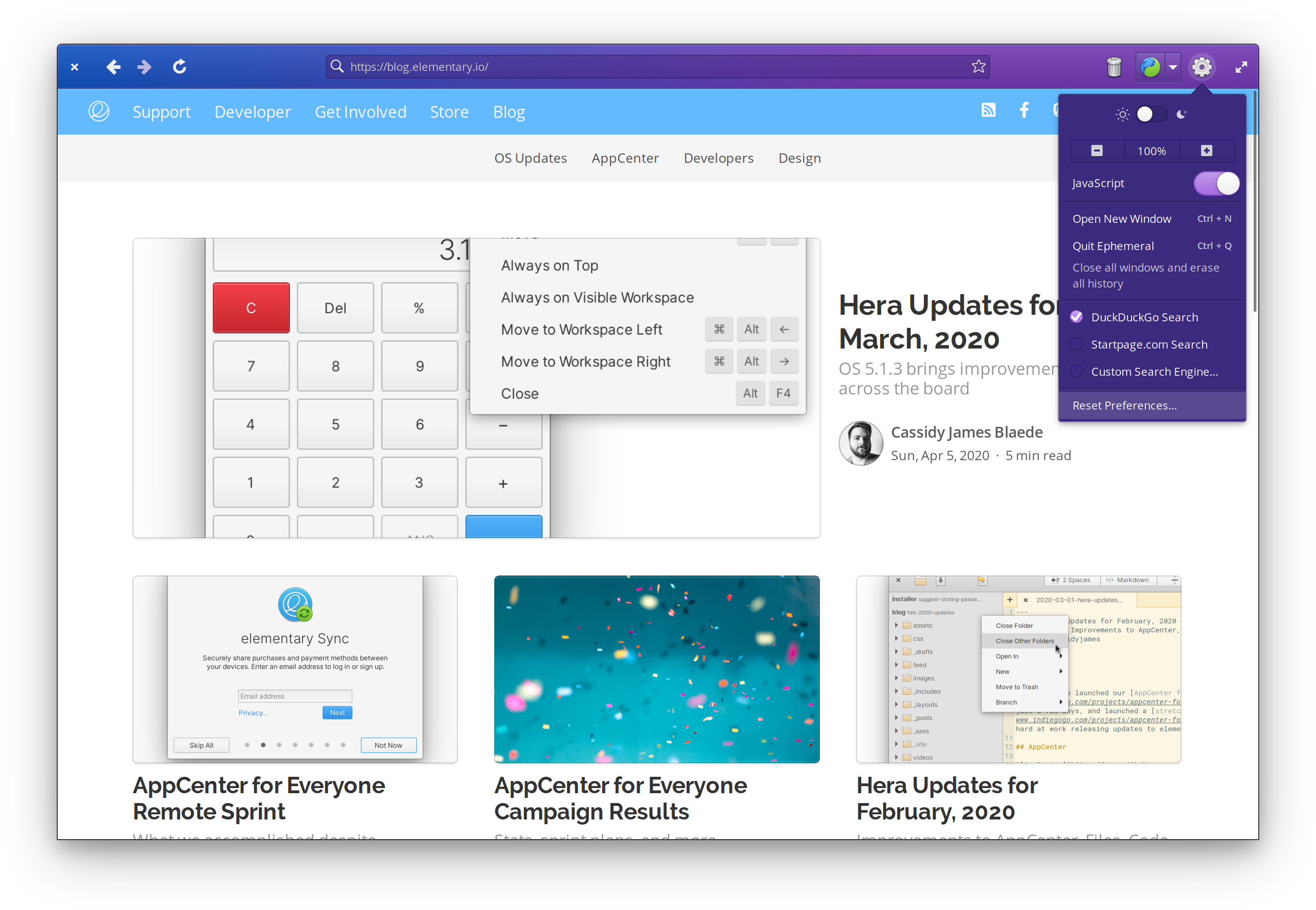
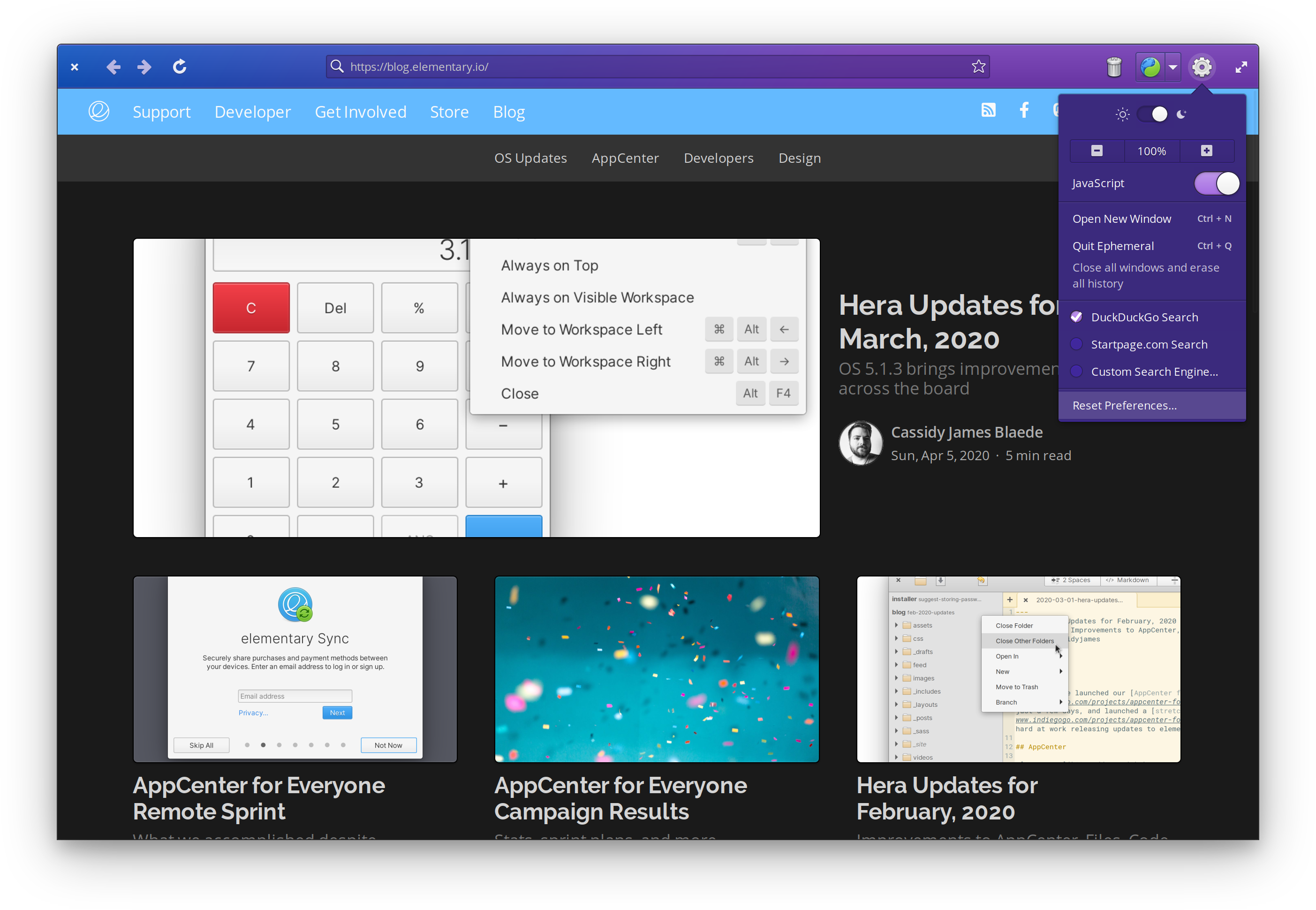
The always-incognito web browser
Browse the Internet in private without leaving a trace of history on your computer. Ephemeral is a stripped down private browser that's perfect for avoiding persistent cookies or web trackers. Close the window and all traces of your browsing are removed from your device.
Handy features:
- Easily open pages in any other installed browser
- Search right from the URL bar
- Pick between privacy-respecting search engines from the menu
- Quickly disable or re-enable JavaScript from the menu
- Choose to automatically open certain sites in another browser from the "Open page in…" menu
Useful keyboard shortcuts and gestures:
- Navigate back or forward with a two-finger swipe on your trackpad
- Open page in another browser with Ctrl+O
- Add a website to the URL suggestions with the ⭐️ icon or Ctrl+D
- Find text on the page with Ctrl+F
- Zoom in or out with Ctrl+Plus and Ctrl+Minus
- Open a new window with Ctrl+N
- Hit Ctrl+W to close the current window or Ctrl+Q to quit all windows
Ephemeral protects you in five key ways:
1️⃣ Always incognito. From the second you open an Ephemeral window until you close it (or hit the Erase button), Ephemeral is in private browsing mode. That means history, cookies, local storage, passwords, etc. are all blown away as soon as you leave.
2️⃣ Sandboxed. Each window uses a separate instance of the browser engine, domains inside each window are rendered using different processes, and the engine’s processes are sandboxed from one another to keep you safe. Sign into a service in one window, and sites in other windows will have no idea.
3️⃣ No third-party cookies. Ephemeral blocks cookies from third-party sources, which cuts down on advertising cookies and other unwanted forms of cross-site tracking.
4️⃣ No telemetry. Ephemeral does not touch the network until you explicitly load a web page or perform a search. Even then, no usage data is ever collected—I have no idea what you do with Ephemeral, and I don't want to know!
5️⃣️ Ephemeral uses DuckDuckGo—the search engine that doesn’t track you—by default to avoid as much Google tracking as possible. You can also choose StartPage.com from the menu if that’s your preference, or even set your own entirely custom search engine.
Make privacy a habit by opening links in Ephemeral by default, knowing you can always jump back into a traditional browser like Epiphany, Firefox, Chrome, Opera, Brave—or any other installed browser—with one click. Perfect in case you want to use saved passwords or other extensions.
Remember, Ephemeral and any browser's incognito or private mode can only do so much: they mitigate some tracking and don't store data on your device, but they won't stop your ISP, government, or determined websites from tracking you.
For the best protection, always use a VPN.
Get it for $9 on AppCenter
Get Ephemeral and more on elementary AppCenter, the open, pay-what-you-can app store for indie developers. Every app is open source and has been reviewed and curated by elementary to ensure a native, privacy-respecting, and secure experience.
Note: This app is only available for elementary OS 5.1 Hera. If you’re on elementary OS 6 Odin, it will not appear in AppCenter. You can reach out to the developer and ask that they update it for OS 6.
What's New:
7.1.0 – Mar 25, 2021
Automatically Open Sites Externally
You can now always open chosen sites externally, bypassing Ephemeral! On a page, open the "Open page in…" menu and check the new "Automatically Open This Site Externally". Opening a link to that site will now open in your selected other browser instead of in Ephemeral; super handy for things like Twitter or GitHub where you always want to be logged in. To revert it, just open the site in Ephemeral and uncheck "Automatically Open This Site Externally" from the "Open page in…" menu.
Improved reliability of setting the window title; the title seen in the Dock menu or Multitasking View should now more reliably match the page's title, especially when updated with JavaScript.
Additional translations for new features will appear in future updates as translators have a chance to do their thing.
7.0.5 – Jan 15, 2021
Translation updates
- Translated to Portuguese thanks to Hugo Carvalho
- Updated Dutch translations thanks to Quinten
Additional translations for new features will appear in future updates as translators have a chance to do their thing.
7.0.4 – Oct 1, 2020
Developers, Developers, Developers!
- Access WebKit Web Inspector and developer tools via Inspect Element
- New hard refresh action (bypassing the cache) with Shift+Ctrl+R
- Support for elementary OS 6, including the dark style preference
- Several new site suggestions
Translation updates
- Translated to Ukranian thanks to Ihor Hordiichuk
- Updated Brazilian Portuguese translations thanks to Karl Prieb
- Updated Turkish translations thanks to Safak GENISOL
Additional translations for new features will appear in future updates as translators have a chance to do their thing.
6.4.1 – Apr 30, 2020
Updated Spanish translations thanks to Adolfo Jayme-Barrientos
6.4.0 – Apr 29, 2020
Sandboxing
- Enabled WebKit’s subprocess sandboxing
- Enabled WebKit’s process swapping on cross-site navigation, meaning separate domains are sandboxed from one another
Search engine changes
- Switched to DuckDuckGo search by default since it supports a dark style
- Enabled strict Safe Browsing by default for DuckDuckGo to avoid unwanted results
- StartPage.com remains an available option in the menu
- Other search engines or configurations can be added under “Custom Search Engine…” in the menu, as always
6.3.4 – Apr 28, 2020
Updated Italian translations thanks to Mirko Brombin
6.3.3 – Apr 1, 2020
Fool me twice…
- Remove sometimes-problematic dark style workaround CSS since it was fixed in WebKit
- Ensure correct browser icon size is set
- Remove dark style toggle when forcing a -dark stylesheet
6.3.2 – Mar 27, 2020
Minor Fixes
- Fix entry selection color when using the light style
- Improve styling on other platforms/stylesheets by being less ambitious
6.3.1 – Mar 13, 2020
Helping Hand
- Suggest turning on "Close when opening externally" if Ephemeral notices you frequently doing it yourself
- Turkish translations thanks to Safak GENISOL
Additional translations for new features will appear in future updates as translators have a chance to do their thing.
6.2.1 – Feb 17, 2020
Translation updates
- Translation system improved thanks to @NathanBnm
6.2.0 – Jan 30, 2020
Dark Style Rises
- A new toggle lets you choose light or dark style for sites, assuming they support the `prefers-color-scheme` CSS query
- Stopped defaulting to dark style by default since it can break some sites
- Set the window title to help distinguish different pages from the dock
- Simplified "Open page in…" menu and logic to always expose all options
Translation updates
- Updated Dutch translations thanks to Heimen Stoffels
- Updated French translations thanks to @NathanBnm
Additional translations for new features will appear in future updates as translators have a chance to do their thing.
6.1.1 – Nov 5, 2019
Minor updates
- Fixed checkbox and radio button styling
- Treat “localhost” as a valid domain
- Improved dark styling when building with newer versions of WebKit
- Under the hood changes to make translations easier
- Updated Spanish translations thanks to Adolfo Jayme-Barrientos and @riesp
6.1.0 – Oct 17, 2019
🎉️ Emoji (and international character) support for domains! Punycode means domains like i❤tacos.ws will show up properly in the URL entry, while phishing domains should still show up like xn--80ak6aa92e.com
Translation updates
- Updated Dutch translations thanks to Heimen Stoffels
Additional translations for new features will appear in future updates as translators have a chance to do their thing.
6.0.0 – Oct 13, 2019
Adding Some Polish 💅️
- 💻️ Touchpad gesture navigation: Use a two-finger swipe to move back or forward through your browsing history
- 🔗️ More room for the URL entry to breathe: spacing on each side plus a maximum width means the window is easier to grab and move around
- UI styling fixes, plus dark style fixes for newer versions of WebKit
- Code cleaning to keep things fresh and clean
Additional translations for new features will appear in future updates as translators have a chance to do their thing.
5.4.0 – Sep 17, 2019
McSipes
- Quickly disable or re-enable JavaScript from the menu
- Use Ctrl+D to add/remove a site from the suggestions
- Find text on the page with Ctrl+F
- New Paste and Go item in the URL bar context menu
Additional translations for new features will appear in future updates as translators have a chance to do their thing.
5.3.2 – Sep 16, 2019
Translation updates
- Updated Dutch translations thanks to Heimen Stoffels
Additional translations for new features will appear in future updates as translators have a chance to do their thing.
5.3.1 – Sep 13, 2019
Translation updates
- Updated Italian translations thanks to @meliurwen
- Updated Spanish translations thanks to Adolfo Jayme-Barrientos
Additional translations for new features will appear in future updates as translators have a chance to do their thing.
5.3.0 – Aug 29, 2019
Hello from Thessaloniki
- Fixed window closing: now closing the first window does not close the rest
- Simplified “Erase” to always close the window instead of sometimes opening a new one
Additional translations for new features will appear in future updates as translators have a chance to do their thing.
5.2.1 – Jul 28, 2019
Summer cleaning! Because that’s a thing, right?
- Fixed the “Open Link in New Window” menu item to actually do what it says
- Fixed opening target="_blank" links in a new window with Ctrl- or middle-click
- Updated the base color in menus and dialog windows from the default elementary slate-ish black to a new deep, dark blue-ish purple
- Tweaked the “Open Link Externally” dialog to better isolate protocols like “mailto” or “tel”
- Significantly cleaned up and reorganized the codebase to make future features and fixes easier
- Updated Dutch translations thanks to Heimen Stoffels
Additional translations for new features will appear in future updates as translators have a chance to do their thing.
5.1.1 – Jun 24, 2019
Translation updates
- Updated Catalán and Spanish translations thanks to Mario Rodrigo
- Updated French translations thanks to @NathanBnm
Additional translations for new features will appear in future updates as translators have a chance to do their thing.
5.1.0 – May 15, 2019
Some great UI refinements!
- URL entry suggestions are much snazzier thanks to Hannes Schulze
- JavaScript alerts now follow the elementary HIG thanks to David Hewitt
Translation updates
- Ciao! Translated to Italian thanks to @meliurwen
- Updated French translations thanks to @NathanBnm
Additional translations for new features will appear in future updates as translators have a chance to do their thing.
5.0.3 – Apr 8, 2019
Updated Catalan translations thanks to Mario Rodrigo.
Additional translations for new features will appear in future updates as translators have a chance to do their thing.
5.0.2 – Apr 2, 2019
Minor updates
- Updated Spanish translations thanks to Adolfo Jayme-Barrientos
- Code cleanup
Additional translations for new features will appear in future updates as translators have a chance to do their thing.
5.0.1 – Apr 2, 2019
Translation updates
- Updated Dutch translations thanks to Heimen Stoffels
- Updated Russian translations thanks to Artem Polishchuk
Additional translations for new features will appear in future updates as translators have a chance to do their thing.
5.0.0 – Apr 1, 2019
No foolin'. Two major new features:
- 🔍️ New Custom Search Engine setting in the Menu
- ⭐️ Add your own websites to the suggestions using the new button in the URL entry
Plus the usual iterative improvements:
- Various URL entry fixes and tweaks
- Updated Dutch translations thanks to Heimen Stoffels
- Updated French translations thanks to @NathanBnm
Translations for new features will appear in future updates as translators have a chance to do their thing.
4.2.1 – Mar 22, 2019
Translation updates
- Cześć! Translated to Polish thanks to Paweł Jerzy Przybysz
- Updated French translations thanks to @NathanBnm
- Updated Lithuanian translations thanks to @welaq
4.2.0 – Feb 23, 2019
Blaze It
- New option to close the window when opening a page in an external browser
- The web view is now focused when navigating
4.1.2 – Feb 22, 2019
URL Entry Fixes
- Updated and corrected several autocomplete domains
- No longer attempt to force HTTPS on protocol-less domains—fixes several popular sites
- Strip whitespace from URL entry before navigating—fixes instances where trying to navigate to a domain would perform a search
4.1.1 – Feb 21, 2019
URL Suggestion Fixes
- Corrected joinmastodon.org TLD
- Added additional useful sites
- Added descriptions for more sites
- Removed dead sites
- Updated translations
4.1.0 – Feb 15, 2019
All New Search + Suggestions
- The URL entry will offer to complete over 400 popular sites*
- New Search Engine choice in the Menu
- Switched to Startpage.com by default
- Happy birthday, Katie!
*This data is all shipped with Ephemeral itself, and Ephemeral still does not touch the network until you explicitly navigate somewhere. The list of domains is heavily inspired by a similar feature in Firefox Focus. Domains being included in completion suggestions are not an endorsement, it simply means that domain is relatively popular.
4.0.4 – Feb 12, 2019
Guten Tag! German translations thanks to Hannes Schulze
4.0.3 – Feb 5, 2019
Здравствуйте! Russian translations thanks to Artem Polishchuk
4.0.2 – Jan 28, 2019
More translations:
- Lithuanian translations thanks to @welaq
- Updated Dutch translations thanks to Heimen Stoffels
4.0.1 – Jan 27, 2019
Fixed some missed translations and updated French translations. Thanks again, @NathanBnm!
4.0.0 – Jan 23, 2019
Lots o' goodies:
- The last-used browser is remembered for next time
- New "Reset Preferences" menu item and dialog
- Ctrl+O to open the current page in another browser
- Refined (ever-so-subtly less flat) HeaderBar design
- Ephemeral is now translatable!
Translations:
- ¡Hola! Spanish translations thanks to Adolfo Jayme-Barrientos and Mario Rodrigo
- salut! French translations thanks to Nathan (@NathanBnm)
- Olá! Brazilian Portuguese translations thanks to Lucas Sanchez dos Anjos
- Hallo! Dutch translations thanks to Heimen Stoffels
3.2.2 – Jan 22, 2019
Styling fixes for non-native platforms.
3.2.1 – Jan 22, 2019
Fixed a few small issues with zoom:
- Zoom controls are now only sensitive when the web view is visible
- Reported zoom level is now correct when opening a new window
- Reported zoom level is now kept in sync across open windows
3.2.0 – Jan 21, 2019
Zoom! And more…
- A new menu to keep the UI tidy and balanced
- Zoom in, out, and default from the new menu or with the keyboard
- New Window action moved into the menu
- Added a Quit All Windows action to the menu
- Smooth scrolling when using the keyboard or a scrollwheel
- Fixed Twitch livestreams
- Fixed YouTube resolution support: now up to 4K!
- Code cleaning to keep things fresh and clean
3.1.0 – Jan 14, 2019
Better error handling and quality of life improvements all around:
- New approval dialogs for external apps, e.g. appstream or ftp protocols
- New warning when no network connection
- Prettier errors using native views
- Stopped throwing away text when unfocusing URL entry
- Stopped searching when the URL entry is empty
- Code cleaning to keep things smelling fresh
3.0.0 – Jan 12, 2019
Fresh styles to keep things funky, plus more:
- The new start page makes Ephemeral faster and makes it not touch the network until you're ready to browse
- Middle- or Ctrl-click a link to open it in a new window
- Displayed URLs are kept in sync for pages that manually update the URL without a page load
- Local HTML files can now be opened
2.0.1 – Jan 10, 2019
- More informative "set as default" infobar
- Tweaked "set as default" infobar styling
2.0.0 – Jan 10, 2019
- Search from URL entry!
- Asks (politely!) to be set as the default browser
- Open unsupported links (like AppCenter ones) in the OS-default app
1.2.0 – Jan 9, 2019
- Add "New Window" to headerbar, app launcher, and keyboard shortcuts
- Collapse external browsers into a menu when there's more than one
1.1.0 – Jan 8, 2019
Add several useful keyboard and mouse shortcuts
1.0.1 – Jan 8, 2019
Fix links that try to open in a new window
1.0.0 – Jan 8, 2019
Initial release for AppCenter