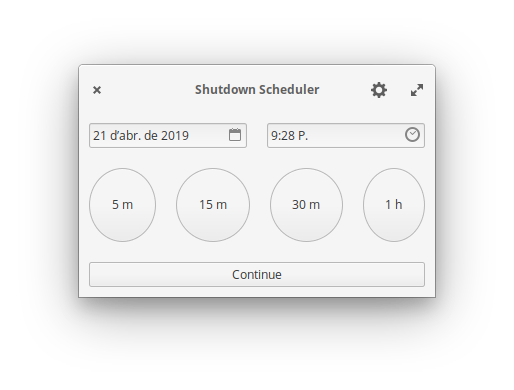
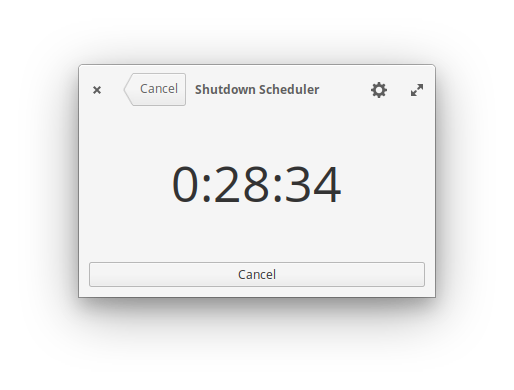
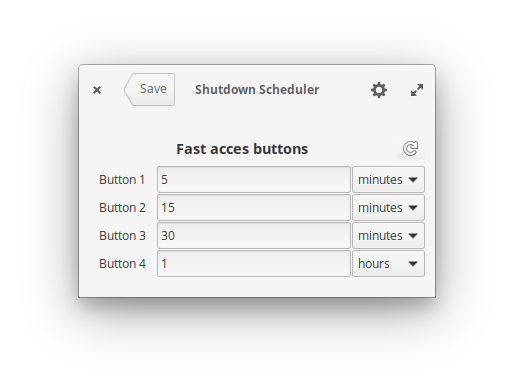
Schedule your computer's shutdown easily
ShutdownSheduler is an extremely simple program used to shutdown the computer in a specific date time. It provides a simple and clear interface to shedule the shutdown.
- Choose the specific time when you want to shutdown your computer
- Fast access buttons to add time
- Customize the fast access buttons with your own times
- Watch the remaining time at any time in the program, or just make a fast look to the progress bar of the icon
- Cancel the scheduled shutdown with just a button
Get it on AppCenter
Get Shutdown Scheduler and more on elementary AppCenter, the open, pay-what-you-can app store for indie developers. Every app is open source and has been reviewed and curated by elementary to ensure a native, privacy-respecting, and secure experience.
Note: This app is only available for elementary OS 5.1 Hera. If you’re on elementary OS 6 Odin, it will not appear in AppCenter. You can reach out to the developer and ask that they update it for OS 6.
What's New:
1.6.3 – Oct 30, 2019
Turkish and Dutch translations.
1.6.1 – Sep 29, 2019
Update release
- New logo by @Fatih20
- `Continue` and `Cancel` buttons now are red
- Window is not resizable to mantaine the buttons making a circle
1.5.0 – Apr 21, 2019
App rewriten from scratch
- The window is now resisable
- The app remembers the size and the position of the window when it's reopened
- The app is now translatable
- Catalan translations has benn added
- French translations has benn added
- The configuration popover is now a new view of the app that can be accessed at any moment with the configuration button from the top-right corner.
- Big Fixes
1.4.0 – Apr 21, 2019
App rewriten from scratch
- The window is now resisable
- The app remembers the size and the position of the window when it's reopened
- The app is now translatable
- Catalan translations has benn added
- The configuration popover is now a new view of the app that can be accessed at any moment with the configuration button from the top-right corner.
1.3.2 – Nov 30, 2018
Don't reset config file when app is started
1.3.0 – Sep 11, 2018
Juno release
1.2.0 – May 13, 2018
Update release
- Allow customize fas access buttons
1.1.1 – Jan 20, 2018
Update release
- Change the fast access button "2 h." for "5 min."
1.1.0 – Apr 12, 2013
Initial release
- Choose the specific time when you want to shutdown your computer
- Fast access buttons to add time
- Watch the remaining time at any time in the program, or just make a fast look to the progress bar of the icon
- Cancel the scheduled shutdown with just a button