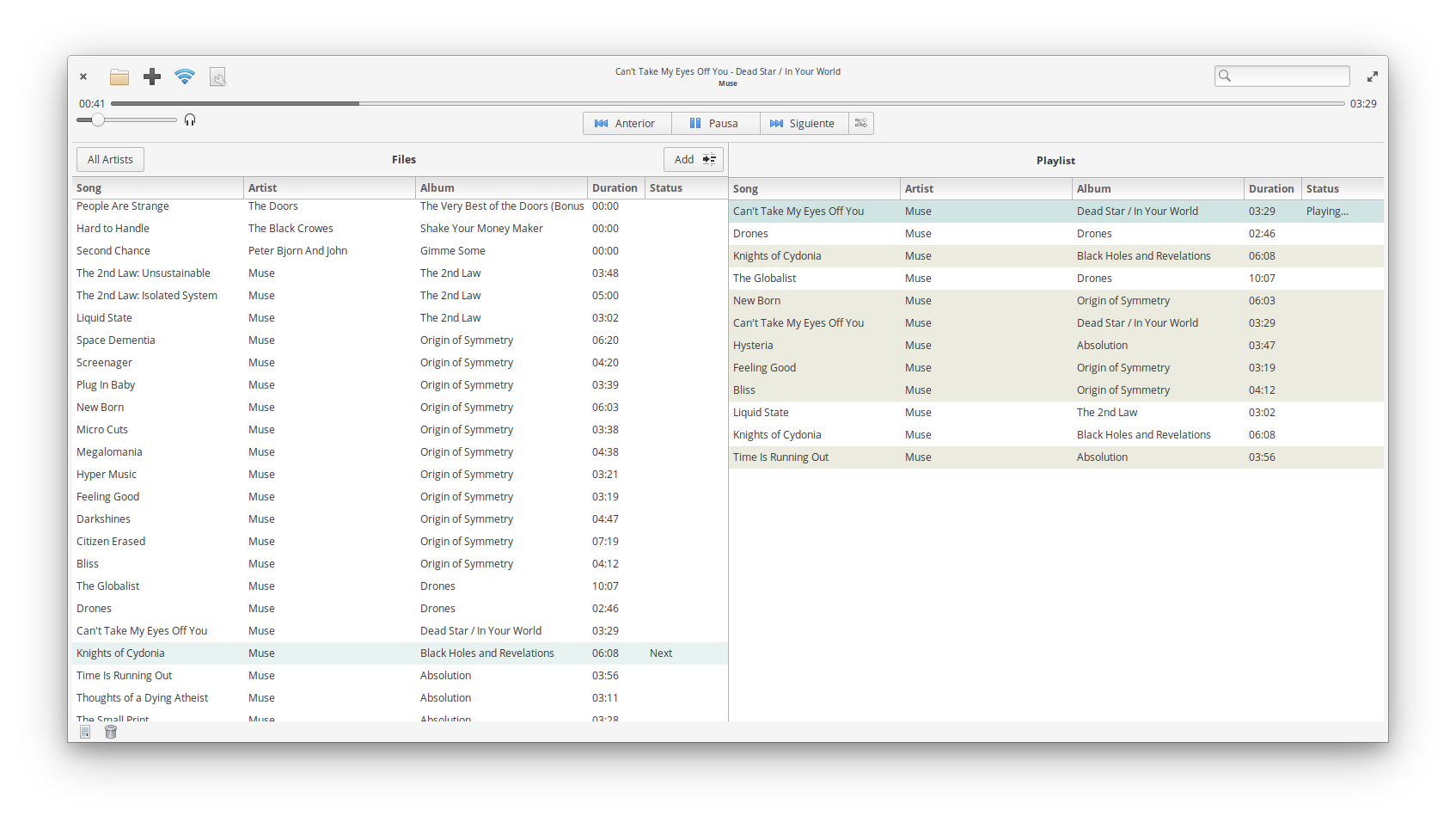
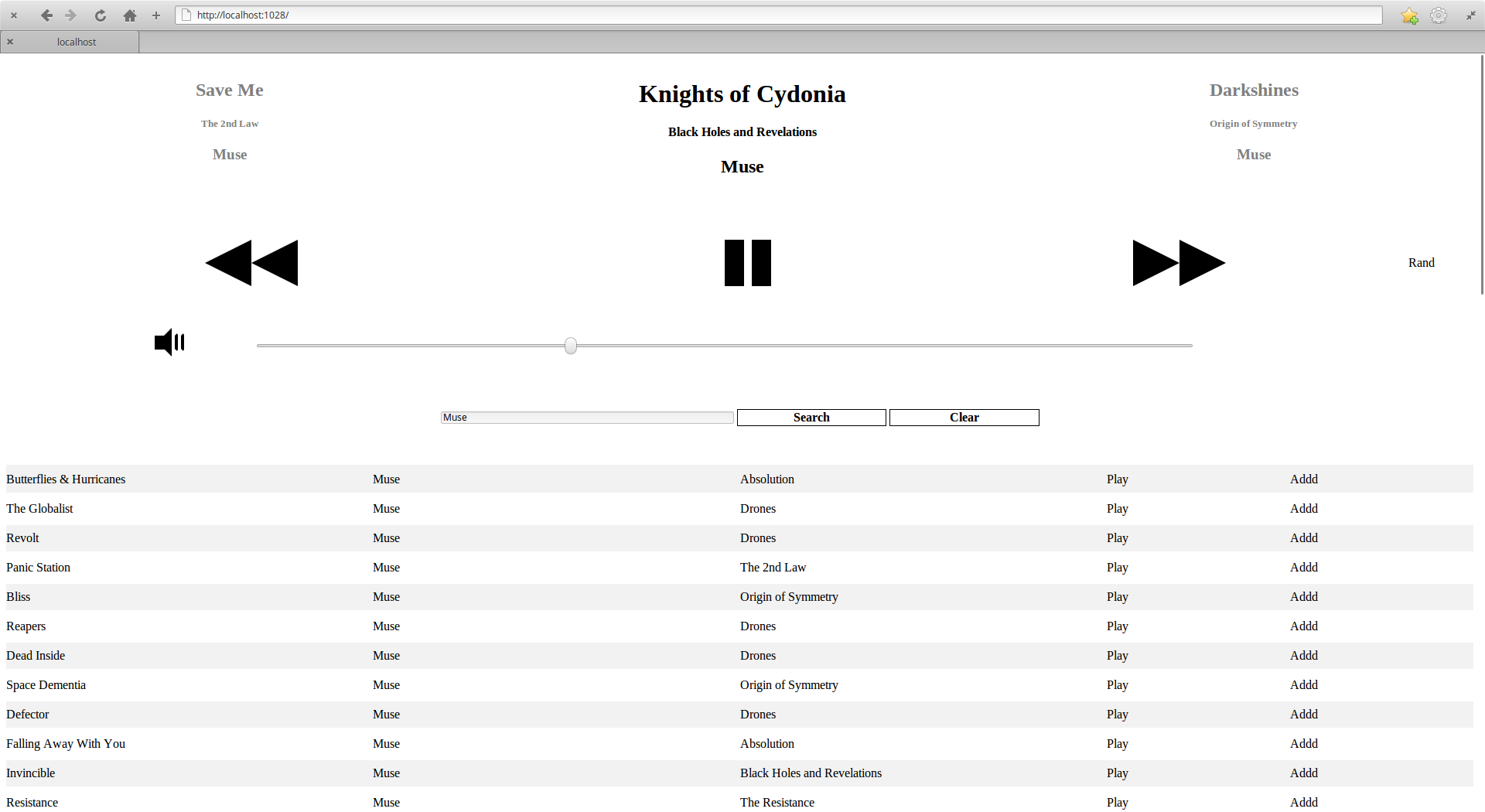
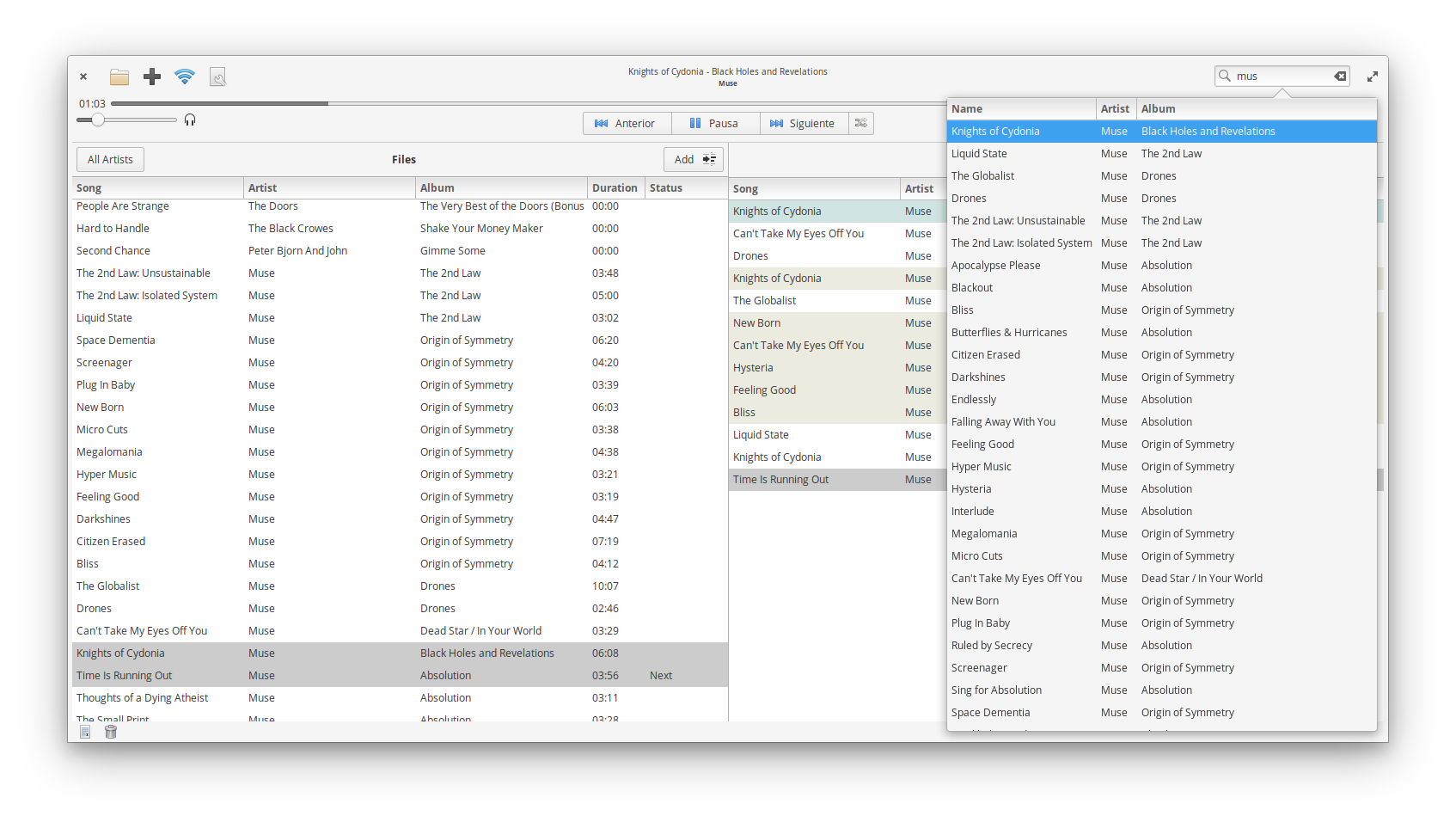
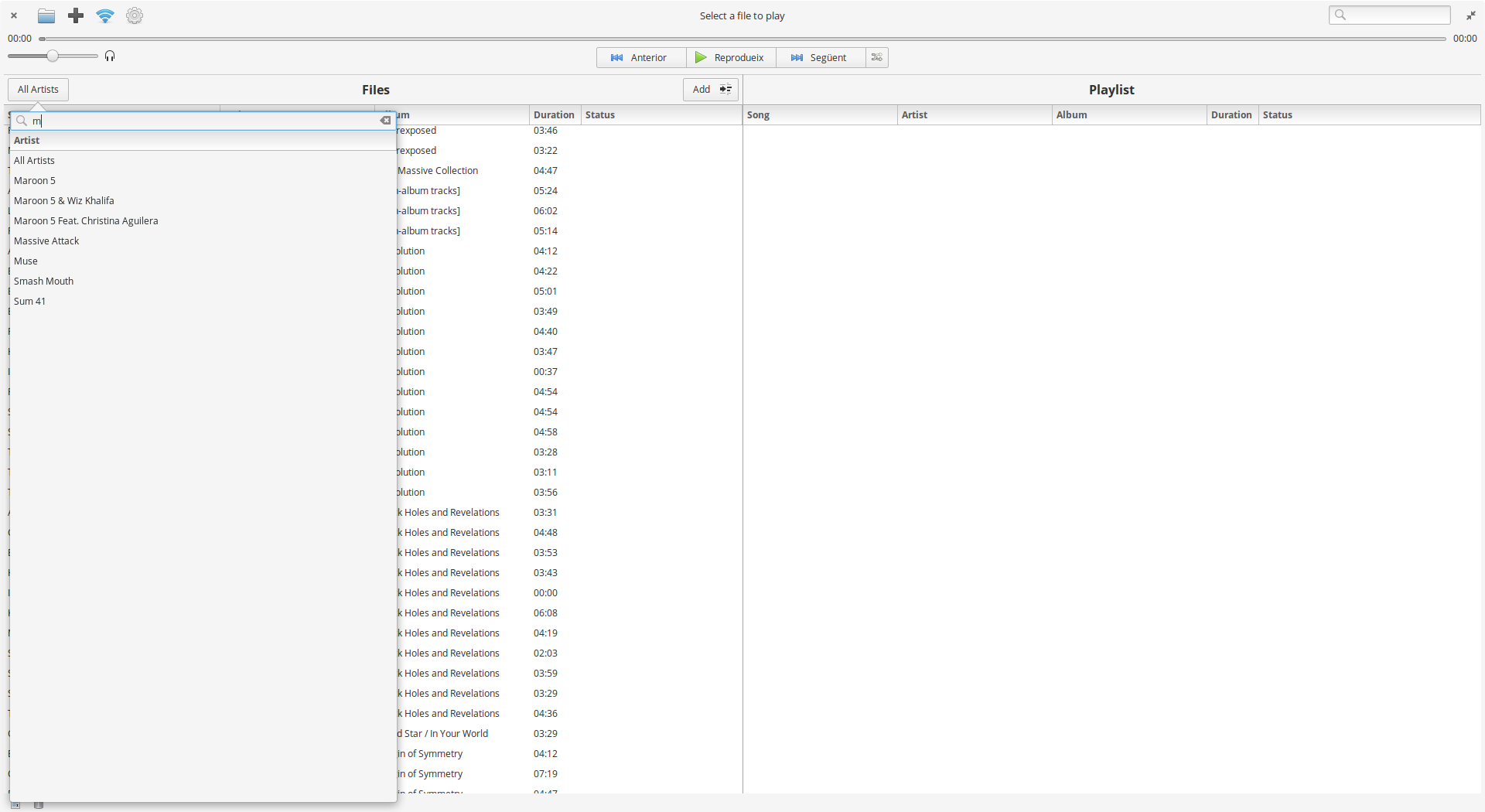
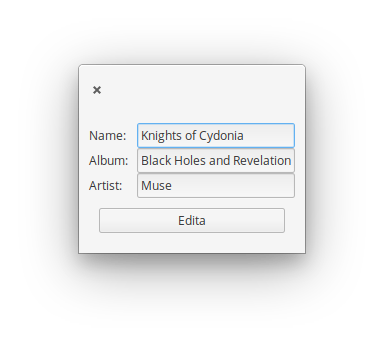
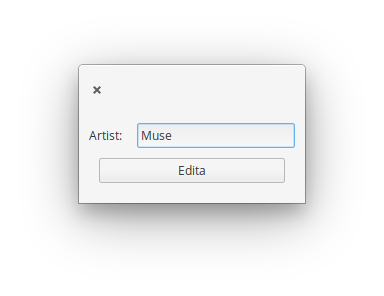
Simple and fast music player with remote control
MuseIC is a fast and simple music player with remote control from any device through internet browser.
- Play music files and add them to music library
- Sort by name, artis and album (it handles ID3 metadata tags)
- Connect to the address given by MuseIC and control the media from any device (mobile phone, tablet, etc.) with a web browser
Any resemblance between the name and some awesome music band is pure coincidence.
Get it for $0 on AppCenter
Get MuseIC and more on elementary AppCenter, the open, pay-what-you-can app store for indie developers. Every app is open source and has been reviewed and curated by elementary to ensure a native, privacy-respecting, and secure experience.
Note: This app is only available for elementary OS 5.1 Hera. If you’re on elementary OS 6 Odin, it will not appear in AppCenter. You can reach out to the developer and ask that they update it for OS 6.
What's New:
2.1.3 – Sep 11, 2018
MuseIC Release
- Compatibility with elementary Juno
- UI changes to make it more "elementary style"
- Added artists search bar
- Added files search bar
- Added button to edit metadata: name, artist and album (only for the museic library)
- Added button to delete files from the filelist
- Improved artists list with scrollbar
- Show the duration of each file in the filelist and playlist
- Show artist's playlist by clicking current artist
- Pressing the name of the current song brings you the current filelist and scrolls you to the song
- Hit "space" to make play / pause
- Hit right / left change song
2.1.0 – Sep 11, 2018
MuseIC Release
- Compatibility with elementary Juno
- UI changes to make it more "elementary style"
- Added artists search bar
- Added files search bar
- Added button to edit metadata: name, artist and album (only for the museic library)
- Added button to delete files from the filelist
- Improved artists list with scrollbar
- Show the duration of each file in the filelist and playlist
- Show artist's playlist by clicking current artist
- Pressing the name of the current song brings you the current filelist and scrolls you to the song
- Hit "space" to make play / pause
- Hit right / left change song
2.0.2 – Jul 13, 2018
MuseIC Release
- UI changes to make it more "elementary style"
- Added artists search bar
- Added files search bar
- Added button to edit metadata: name, artist and album (only for the museic library)
- Added button to delete files from the filelist
- Improved artists list with scrollbar
- Show the duration of each file in the filelist and playlist
- Show artist's playlist by clicking current artist
- Pressing the name of the current song brings you the current filelist and scrolls you to the song
- Hit "space" to make play / pause
- Hit right / left change song
2.0.0 – May 12, 2018
MuseIC Release
- Added artists search bar
- Added files search bar
- Added button to edit metadata: name, artist and album (only for the museic library)
- Added button to delete files from the filelist
- Improved artists list with scrollbar
- Show the duration of each file in the filelist and playlist
- Show artist's playlist by clicking current artist
- Pressing the name of the current song brings you the current filelist and scrolls you to the song
- Hit "space" to make play / pause
- Hit right / left change song
1.5.1 – Jan 20, 2018
MuseIC Release
- Fixes a bug which made that when sorting the current filelist and playing a file it wasn't played the correct file
1.5.0 – Nov 25, 2017
MuseIC Release
- New style (better style, I hope...)
- Continue playing music when window is closed
- Allow navigate through artists (and adding files to queque) without stoping playback
1.3.0 – Sep 27, 2017
MuseIC Release
- Play music files and add them to music library
- Sort by name, artis and album (it handles ID3 metadata tags)
- Connect to the address given by MuseIC and control the media from any device (mobile phone, tablet, etc.) with a web browser