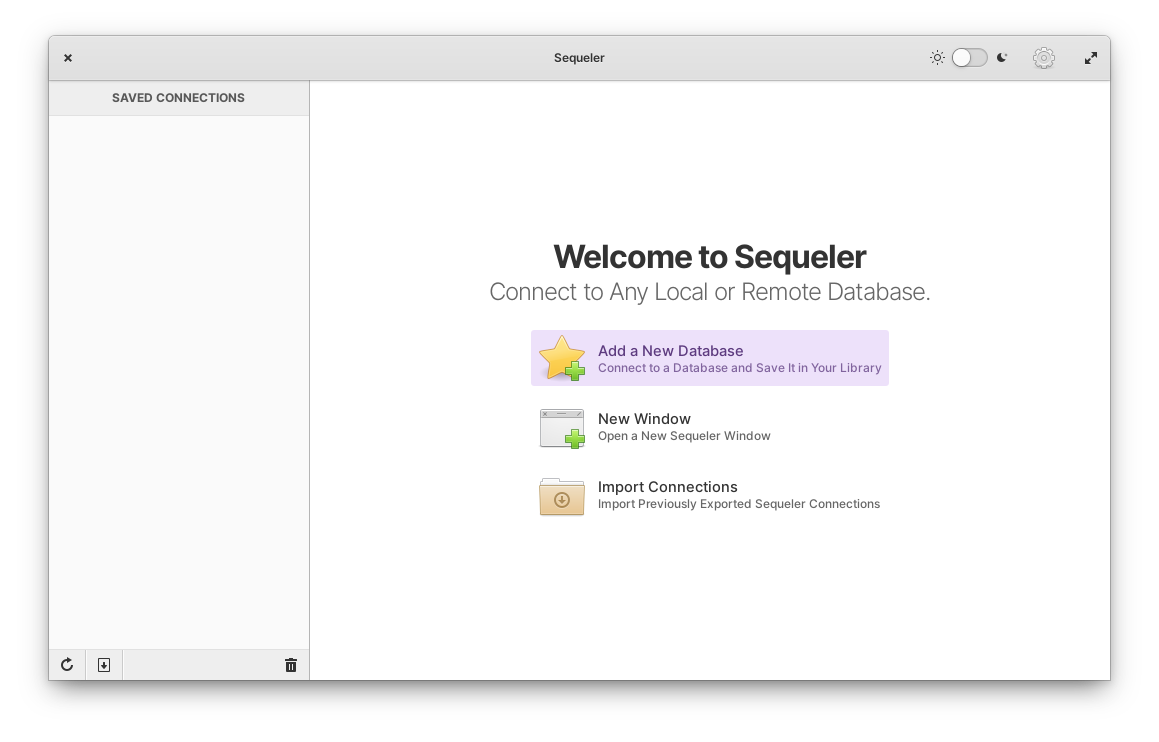
Friendly SQL Client
Easily connect to your local or remote database
Store your Database Connections in the library, connect over SSH tunnel, type and execute SQL commands directly in the app, and do everything you need to do without the necessity of opening the terminal.
Supported Databases:
- SQLite
- MySQL
- MariaDB
- PostgreSQL
Features Include:
- Test Connections before saving them
- View Table structure, content, and relations
- Write multiple custom SQL Queries
- Switch between light and dark mode
- Handy keyboard shortcuts to quit (ctrl+q), create new connection (ctrl+shift+n), open a new window (ctrl+n)
Get it for $25 on AppCenter
Get Sequeler and more on elementary AppCenter, the open, pay-what-you-can app store for indie developers. Every app is open source and has been reviewed and curated by elementary to ensure a native, privacy-respecting, and secure experience.